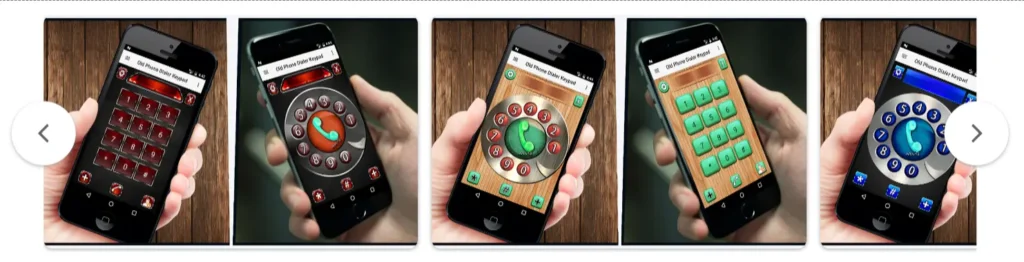As of October 14, 2023, the Rotary Dialer app has gained significant attention among Android users, offering a nostalgic twist on modern communication. Released on June 23, 2017, by App Stroke, this app has amassed over 5 million downloads and boasts 9,780 reviews, reflecting its appeal to users seeking a retro dialing experience. With a compact size of just 10MB, it seamlessly blends vintage charm with contemporary functionality.
This (PsApp.in) article provides a comprehensive overview of the Rotary Dialer app, including its features, setup instructions, and key information, helping users maximize their experience with this unique application.
Overview of the Rotary Dialer App
The Rotary Dialer app brings a classic touch to modern smartphones by emulating the old rotary phone dialer style. This old phone dialer app offers a unique retro experience, combining nostalgic aesthetics with practical functionality. Perfect for users looking to add a vintage flair to their Android devices, the app provides both a rotary dialer and a numeric keypad in a single interface.
Key Information Table
| Key Information | Details |
|---|---|
| App Name | Rotary Dialer |
| App Size | 10MB |
| Organization | App Stroke |
| Purpose | Android Rotary Dialer App – Free Download |
| Official Site | Play Store |
| Initial Release Date | June 23, 2017 |
| Last Update | October 14, 2023 |
Features of the Rotary Dialer App
Retro Design and Functionality
The app features several styles to enhance the nostalgic feel:
- Metallic Style: A sleek metal appearance for a contemporary twist on retro design.
- Black Style Keyboard: A classic black look that delivers timeless appeal.
- Classic Wooden Style: Emulates vintage wooden rotary dials for an authentic feel.
- Blue Contacts Style: Adds a touch of color with a blue-themed contact list.
Dialing Options
The rotary phone app for Android provides smooth and slick dialing rotation. Users can choose between:
- Rotary Dial Option: Rotate the dialer to make calls.
- Keyboard Option: Quickly dial numbers using a traditional numeric keypad.
3D Contacts List
The app includes a 3D contacts list that enhances contact management by providing a visually engaging way to view and interact with your contacts.
Real Sound Effects
Authentic sound effects replicate the sounds of traditional rotary dials, adding to the retro experience.
How to Use the Rotary Dialer App
Download and Installation
- Download the App: Visit the Play Store and download the Rotary Dialer app free download using the provided link.
- Install the App: Follow the on-screen instructions to install the old phone dialer keypad app on your Android device.
Using the Dialer
- Touch and Rotate: To make a call, touch any number on the rotary dial and rotate it clockwise. Continue rotating until your finger passes the handle image.
- Switch to Keyboard: For faster dialing, use the keyboard option available in the menu.
Additional Functions
- Search Contacts: Quickly find specific contacts using the search function.
- Add Contact: Add new contacts directly from the app.
- Send SMS: Send text messages using the app’s SMS functionality.
- 3D Contacts List: Access the 3D contacts list for an interactive contact management experience.
Setup and Customization
Setting Up the App
- Access Settings: Open the app and go to the settings menu.
- Choose Style: Select your preferred dialer style from the available options.
- Customize Options: Adjust settings such as sound effects and theme colors to suit your preferences.
Customization
- Themes: Personalize the look of your dialer with various themes.
- Sound Effects: Enable or disable real sound effects based on your preference.
- Dialer Modes: Switch between rotary and keyboard modes as needed.
Install the Rotary Dialer App for free (Download) For Android!

Experience vintage flair with the Old Keypad Rotary Dialer app for Android. Download now for a free, retro dialing experience with modern features!
| Latest Articles | https://psapp.in/ |

All articles written by me, M Raj, are written to provide good service to the reader following Google’s best policy. I promise that in future I will write all articles following the policy.