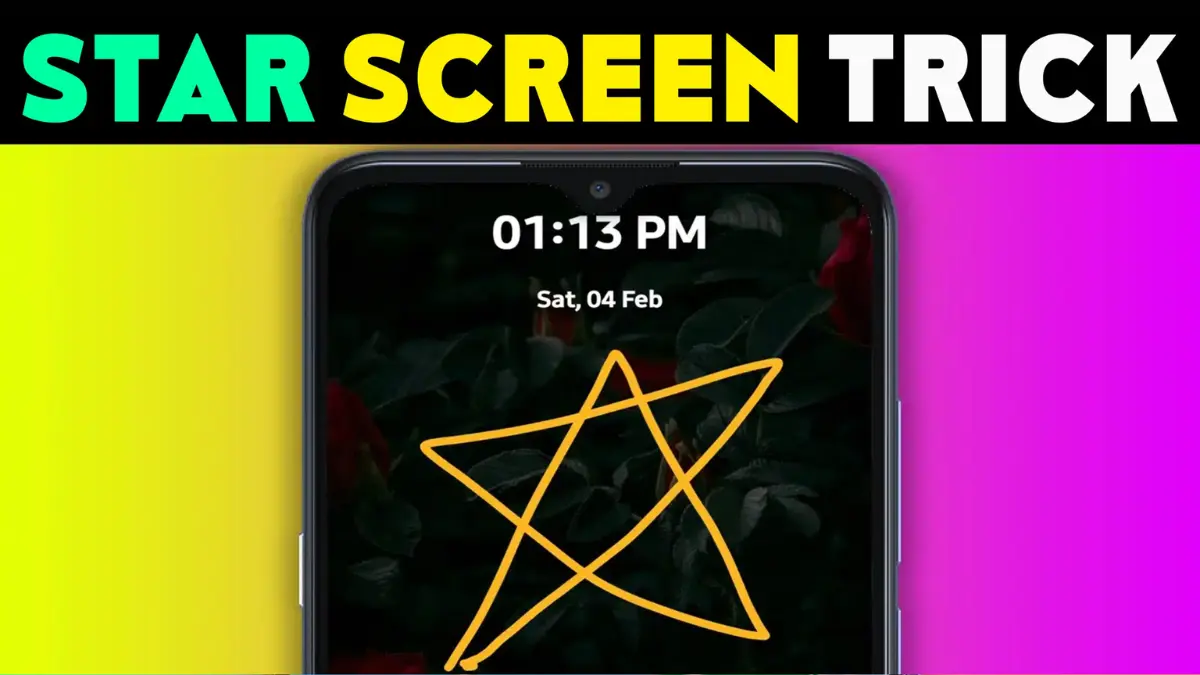- App Name: Gesture Lock Screen
- Developer: Games Addiction
- Release Date: October 1, 2022
- Last Update: March 9, 2024 (More updates are coming)
- Installs: 50K+
- Size: 19MB
- Lock Types: Gesture, Signature, Pattern, PIN
- Charging Theme: Available
- Contact: games.addiction2014@gmail.com
- Policy: Privacy Policy
Unlock your phone with personalized gestures and signatures. Choose from various lock options including patterns and PINs. Enhance your charging experience with a stylish theme. Your privacy is our priority. Download now!
By PsApp.in
Modernize Your Device’s Security
Are you tired of using the same old pattern or PIN locks to secure your phone? It’s time for something fresh and stylish! Introducing Gesture Lock Screen, a unique and modern way to lock your Android device.
With the Gesture Lock Screen, you can create your own personalized gestures, signatures, or shapes to unlock your phone. Say goodbye to predictable locks and hello to a new level of security and style.
What Makes Gesture Lock Screen Special?
Gesture Lock Screen offers a variety of lock options to suit your preferences:
Gesture Lock: Unlock your phone with a simple swipe of your finger. Create any shape, letter, or number to personalize your device’s security.
Signature Lock: Add a personal touch to your security with your own signature. No one can replicate your unique signature, making it a secure way to protect your phone.
Pattern Lock: Prefer traditional security methods? Pattern Lock offers a complex layer of protection, that’s both easy to set up and difficult to crack.
PIN Lock: Keep it classic with a PIN Lock. Choose a unique PIN code to keep your device safe from prying eyes.
Why Choose Gesture Lock Screen?
Personalized Security: With a Gesture Lock Screen, your security is as unique as you are. Choose from various lock options to find the perfect fit for your needs.
Stylish Charging Theme: Elevate your charging experience with our beautifully designed charging theme. Not only does it enhance the look of your device. But it also keeps you informed about your charging status.
Easy to Use: Our app is intuitive and easy to set up, ensuring that your device is protected without any hassle.
Your Privacy, Our Priority
At Gesture Lock Screen, we prioritize your privacy and security. Our gesture lock screen app is designed to keep your device safe from unauthorized access while providing a stylish and customizable lock screen experience. Rest assured that your personal information remains secure with the Gesture Lock Screen.
Join the Gesture Lock Screen Community
Ready to experience a new era of mobile security? Download Gesture Lock Screen today and discover the convenience and style of personalized phone security. Join thousands of satisfied users who have made the switch to Gesture Lock Screen.
Unlock Your World with Ease – Install Gesture Lock Screen App Now!

Unlock your phone with style! Create personalized gestures & signatures. Download the Gesture Lock Screen now!
Stay Connected
Do you have feedback or suggestions? We’d love to hear from you! Get in touch with us at games.addiction2014@gmail.com. Unlock your world with a Gesture Lock Screen – where security meets sophistication.
This article talks about how some apps are hard to find on the Play Store. It means only apps made according to Google’s rules will be there.
You can check Google’s rules here: https://play.google.com/about/developer-content-policy/. If you want to check out more apps developed by Games Addiction, simply click here.

All articles written by me, M Raj, are written to provide good service to the reader following Google’s best policy. I promise that in future I will write all articles following the policy.