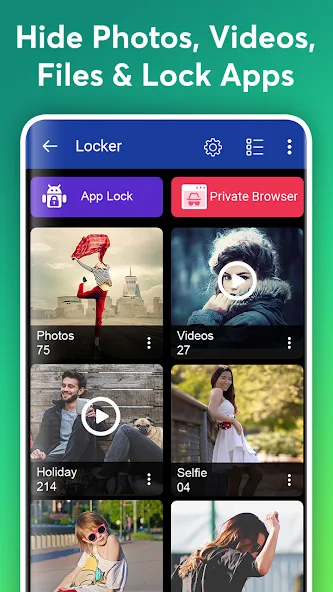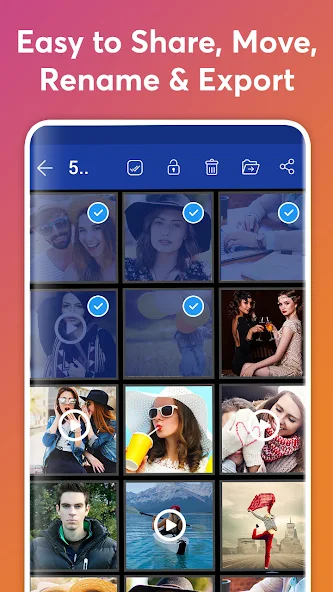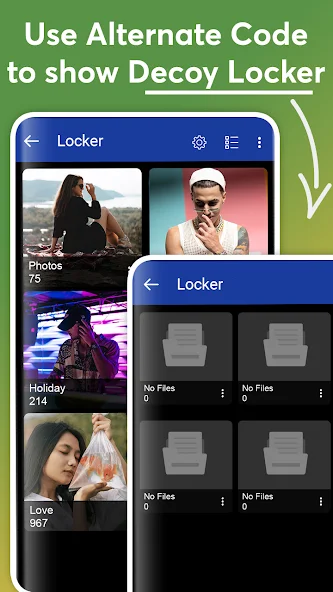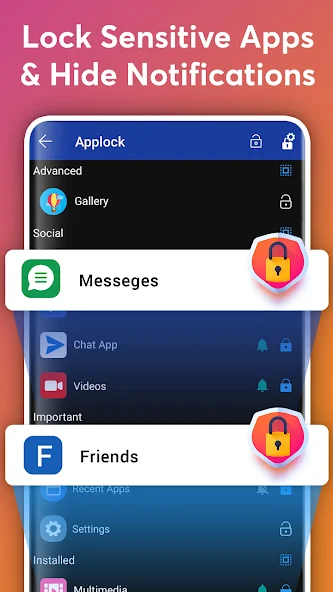In today’s digital age, we capture countless memories through photos and videos on our smartphones. While these moments are precious, they are also private. We often find ourselves in situations where we need to keep certain photos, videos, and even apps away from prying eyes.
This is where Time Locker comes to the rescue. Time Locker is a unique gallery and vault app that offers a clever solution to hide pictures, videos, and lock apps seamlessly behind a functioning clock application.
In this article, we’ll explore the features and benefits of Time Locker, making it easy for you to understand how this app can help you safeguard your personal content and maintain your privacy.
| Site | Play Store |
| App Role | Vault App |
| Released on | Jan 27, 2018 |
| Nowadays Requires | Android 7.0 and up |
| App Policy | Policy |
| Download Size | 10 MB Only |
Understanding Time Locker Features:
Hidden Gallery for Ultimate Security: Time Locker provides a hidden gallery to lock your photos and hide your secret videos behind a clock locker app, ensuring that your personal content remains safe and secure from unwanted access. This unique approach conceals your private files in plain sight.
Photo and Video Security: The app takes your photo security and video privacy seriously. It operates at the highest standards while maintaining an intuitive user interface. This means that your personal images and private movies are protected from unauthorized access while being easy to manage.
SD Card Support: Time Locker goes beyond the basics. It allows you to hide pictures and videos on your SD card, making it easy to store a large amount of content without worrying about storage limitations.
App Locking Capabilities: In addition to photos and videos, Time Locker offers powerful app-locking features. You can lock essential apps such as messages, gallery, contacts, and mail, providing an extra layer of security for your personal and social apps.
Icon Replacement: Time Locker enables you to replace the app icon with other icons, such as Weather, Calculator, Notes, or Radio. This feature ensures that no one except you knows the existence of the gallery video vault, enhancing your privacy.
Private Web Browser: The app comes with a built-in private web browser that supports downloading images and videos directly from web pages. This makes it easier to gather and store online content securely.
File Management Made Easy: Time Locker simplifies file management with features like editing, moving, renaming, creating folders, and more. You have complete control over your hidden files, ensuring that they are organized and easy to access when needed.
GIF Support: You can hide and play GIF images in Time Locker, making it perfect for those who love animated content while keeping it private.
Unlimited File Hiding: Time Locker doesn’t limit the number of files you can hide. You can keep an unlimited number of files in your photo and video locker, ensuring that all your precious memories and important documents are secure.
Fingerprint Lock Support: For devices with a fingerprint scanner, Time Locker offers the option to use your fingerprint as a lock, enhancing the security of your hidden content.
Customized Album Covers: After hiding your photos, you can set a personalized cover for your private album, adding a touch of style to your locked content.
PsApp Latest Post:
More Exclusive Features:
Fast Exit: Time Locker is designed with your privacy in mind. It automatically exits the private gallery and vault when you press the home button, ensuring that no one can view the app in the recent app list while you’re watching secret videos.
Flip Down Lock: The clock locker app will close automatically when you place your phone face down, adding an extra layer of security to your hidden content.
App Lock: You can lock apps with a real fingerprint lock (for devices that support it) and password protection, ensuring strong protection for your personal and social apps.
Time Locker Premium Features:
Change Icon: The premium version allows you to replace the app icon with icons like Weather, Calculator, Notes, or Radio, enhancing the disguise of your hidden content.
Decoy Locker: With this feature, you can easily hide pictures and create a second password that opens an alternate vault. This can be helpful if someone asks you to open the app, as you can provide access to less sensitive content while keeping your real hidden files secure.
Capture Trespassers: Time Locker takes security to the next level by capturing photos of anyone who attempts to unlock the gallery locker app unsuccessfully, helping you identify potential snoopers and maintain your privacy.
Note: Remember to unlock all files before uninstalling the app to avoid file loss. Once the app is uninstalled, you won’t be able to recover the files locked inside the locker. Time Locker does not provide cloud storage for hiding pictures in the cloud.
Are My Hidden Files Stored Online?
No, your hidden files are stored only on your device. It’s important to unlock all your hidden files before transferring them to a new device or performing a factory reset.
Forgot Password. How Can I Reset It?
If you’ve forgotten your password, you can reset it by opening Time Locker and entering 10:10 on the clock before pressing the middle button. This action will open the password reset option screen if you’ve previously set a recovery option.
Time Locker is your ultimate solution for protecting your personal images, private movies, and important documents. It offers an array of features that not only ensure the security of your content but also provide a seamless and elegant user experience.
Whether you want to hide photos, videos, or lock apps, Time Locker has you covered. With premium features like icon replacement, decoy locker, and the ability to capture intruders, this app goes the extra mile to protect your privacy. Your hidden files remain on your device, adding an extra layer of security.
In a world where privacy is paramount, Time Locker is a reliable and user-friendly choice to safeguard your digital memories and personal information.
Don’t hesitate to explore the features of Time Locker and experience the peace of mind that comes with knowing your precious memories are safe from prying eyes. For any questions or suggestions, contact the developer at their provided email address. Your privacy is their priority.