In the ever-evolving world of technology, the way we secure our devices continues to advance. One such innovative leap is the Voice Lock Screen application, introducing a whole new dimension to the concept of phone security.
This article aims to provide you with a comprehensive understanding of the Voice Lock Screen app, emphasizing its user-friendly features and functionalities.
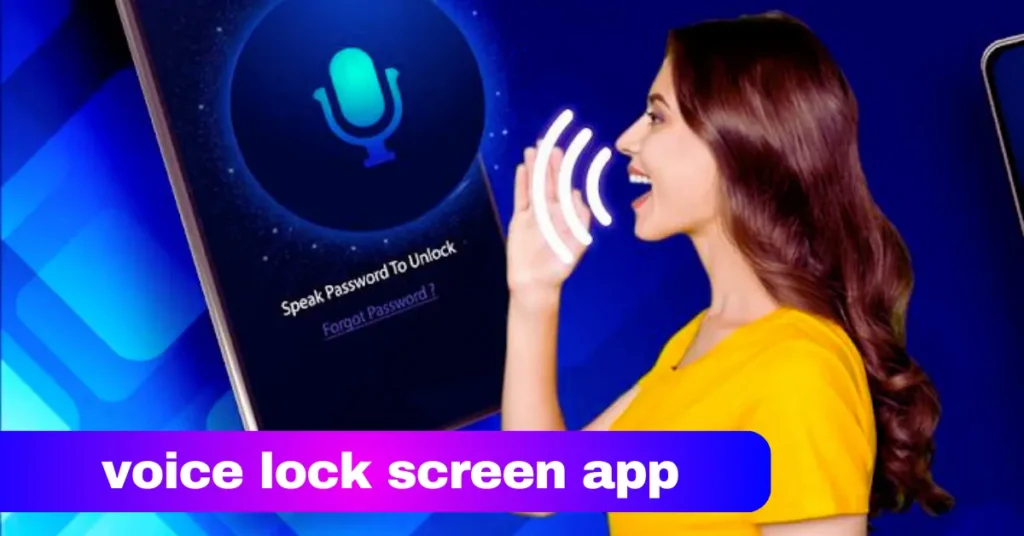
voice lock screen app on the Play Store
| App role | voice lock screen |
| Official Site | Play Store |
| Nowadays reviews | 542 |
| Nowadays Install | 100K+ |
| Published by | Move More Solutions |
| Author contact | sparkapps4920@gmail.com |
| App Policy | Policy |
Unlocking Your Device with Your Voice:
Gone are the days of traditional PINs and patterns; now, you can unlock your phone with just a word! The Voice Lock Screen application allows you to set a unique voice password.
Simply speak your chosen word, and voila, your phone screen is unlocked. This cutting-edge lock screen technology detects your voice and grants access only when the correct password is uttered. It’s like having a personalized bouncer for your device!
Getting Started:
The process is as simple as setting up any other security feature on your phone. First, set your voice password – choose a word that is easy for you to remember but difficult for others to guess.
Once set, you only need to speak this word to unlock your phone. This hassle-free method adds a touch of futuristic convenience to your daily interactions with your device.
In case you encounter difficulties while using your voice password, the Voice Lock Screen app provides alternative options. You can choose to set a secondary lock password using patterns, PINs, or even a time lock.
Using Secondary Lock Passwords:
When opting for a secondary lock password, it is essential to set the voice password first. This means that the voice password becomes the primary method to unlock your device, and any other lock, such as pattern, PIN, or time lock, is accessed using the voice screen lock password. This layered security approach enhances the overall protection of your device.
Recovery Options:
Forgetting passwords can be a common concern, but with the Voice Lock Screen app, there’s no need to panic.
The app provides a straightforward recovery process. Before setting your voice lock password, ensure you set up a security question with a personally satisfying answer.
This serves as a fail-safe method to unlock your device should you forget any of the passwords. Simply answer the security question, reset your password, and regain control of your device.
More Voice Lock List:
Main Features of Voice Lock Screen:
- Set Voice Lock Easily: Manage your voice password effortlessly through the user-friendly service provided by the app.
- Secondary Lock Options: Choose from PIN, pattern, or time lock passwords as secondary lock options for added security.
- Security Question: Set up a security question and answer for easy password recovery in case you forget your passwords.
- Customizable Themes: Personalize your device lock screen with a variety of themes to suit your style.
- Date and Time Display: The lock screen not only ensures security but also displays the date and time for your convenience.
- Ease of Use: The Voice Lock Screen app is designed for simplicity, ensuring a smooth and hassle-free user experience.
- Simple User Interface: Navigate through the app effortlessly with a straightforward user interface.
Required Permissions:
- RECORD_AUDIO: This permission is necessary to record your voice password for the voice lock screen.
- ACTION_MANAGE_OVERLAY_PERMISSION: This permission allows the app to display the lock screen.
- READ_EXTERNAL_STORAGE: The app requires this permission to access gallery images and display them on the lock screen.
Share the Experience:
Perhaps if you are more excited to learn about the possibility of unlocking your mobile device with your voice, share this innovative feature with your friends and family. Demonstrate the new style of unlocking your device through your voice command and voice control.
A Note on Privacy:
To address privacy concerns, the Voice Lock Screen app assures users that it does not store any data from your device for personal use. Your privacy and security are paramount, and the app respects the sanctity of your personal information.

All articles written by me, M Raj, are written to provide good service to the reader following Google’s best policy. I promise that in future I will write all articles following the policy.






