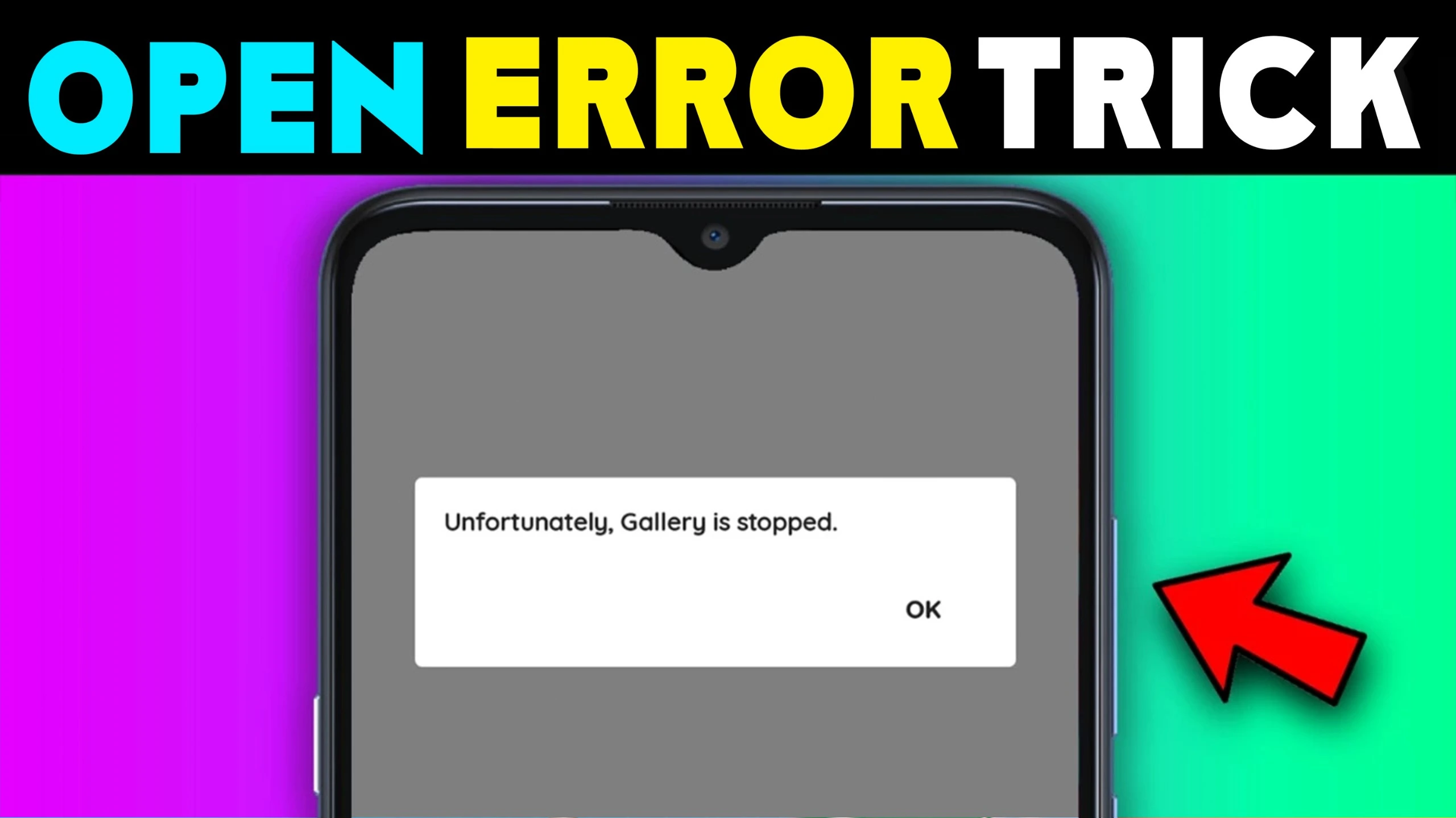In this digital age, where our smartphones hold the key to our personal and private lives, ensuring the security of our data has become more crucial than ever.
AI Locker emerges as a robust App Lock (App Protector) designed to fortify your privacy by securing your apps with a combination of passwords, patterns, and the latest addition – fingerprint support.
In this article let’s explore clearly how AI Locker can empower you to protect your sensitive information, prevent unauthorized access, and add extra security to your digital world.

AI Locker For Android App On Play Store
| App role | Ai Apps » Play Store App |
| Official Site | Play Store |
| Nowadays reviews | 217K |
| Nowadays Install | 10M+ |
| Published by | Mega Fortuna |
| Author contact | burak@bgnmobi.com |
| App Policy | Policy |
Locking and Protecting Your Apps:
AI Locker stands out by offering a comprehensive app-locking solution, allowing you to secure not only your social media apps but also messaging apps, galleries, contacts, settings, and any other app you wish to shield from prying eyes.
With AI Locker, bid farewell to concerns about friends borrowing your phone to use mobile data, scroll through your gallery, or read private messages. Parents can now have peace of mind, knowing their kids won’t tamper with settings, send random messages, or make unauthorized transactions.
Unlocking Options and Customization:
Mainly AI Locker is one of the unique features. Plus you can enjoy its flexibility in locking apps with various options like password, pattern, or fingerprint lock. And this Ai app also offers us a range of themes with multiple color options.
Parental Control and System Settings Lock:
For parents concerned about their children’s access to certain apps or making unwanted changes to system settings, AI Locker provides a solution. Locking system settings ensure that only authorized users can make modifications, preventing accidental changes by kids.
More Ai Apps List:
Preventing Uninstallation:
AI Locker goes a step further in safeguarding your privacy by preventing unauthorized uninstallation of apps.
This is particularly useful in scenarios where someone may attempt to remove the app lock, ensuring that your chosen security measures remain intact.
Fingerprint Support: A Cutting-Edge Security Feature
In a significant advancement, AI Locker now supports fingerprint unlocking, offering a quick and secure way to access your locked apps.
The integration of fingerprint support ensures that unlocking your apps is not only secure but also swift and effortless.
Permissions and Privacy Considerations:
To provide its robust security features, AI Locker requests certain permissions from users. Understanding and granting these permissions is crucial for the app to function effectively:
- Usage Stats Permission: AI Locker requires access to your “Usage Stats” to identify the last running app and lock it. This permission ensures that the app can effectively protect your chosen applications.
- Overlay Permission: The app requests “Display Over Other Apps” permission to display the lock screen over the locked app. This is essential for the seamless operation of AI Locker.
- Camera Permission: For an added layer of security, AI Locker seeks your camera permission. This allows the app to capture photos using the front camera of anyone attempting to open your locked apps without authorization.
By now you are well aware that digital privacy is a very important thing. So it is true that this AI locker emerges as a reliable solution to protect your personal information.
With its strong security features and support for fingerprint authentication, AI Android Locker offers users unparalleled privacy protection.
Can I customize the appearance of the AI lock screen?
Absolutely! AI Locker offers themes with various color options, allowing you to customize the appearance of the lock screen according to your preferences. Personalize your locking interface to suit your style.
Why does AI Locker request specific permissions?
Usage Stats Permission: To identify the last running app and lock it accordingly.
Overlay Permission: To display the lock screen over the locked app seamlessly.
Camera Permission: To capture photos using the front camera in case of unauthorized access attempts.
App List Permission: To access your list of installed applications, enabling you to choose which apps to lock.

All articles written by me, M Raj, are written to provide good service to the reader following Google’s best policy. I promise that in future I will write all articles following the policy.