In the digital age, privacy is a paramount concern for everyone. With the increasing reliance on smartphones these days, protecting personal photos and videos has become more important than ever.
Enter Calculator Photo Vault, also known as Private Photo Vault, a cleverly disguised app designed to protect your most intimate moments from prying eyes.
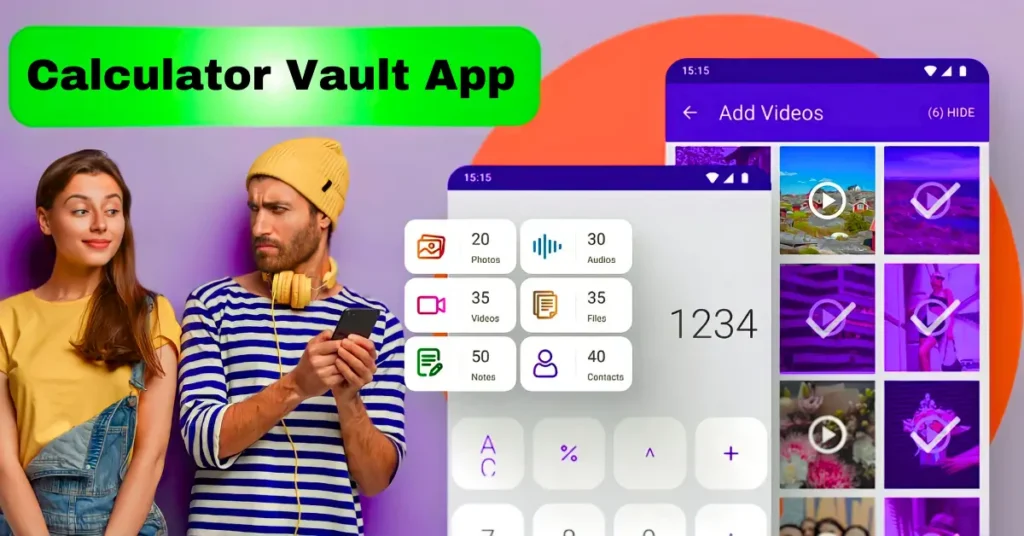
Calculator Vault App On Play Store
| App role | Calculator Vault App |
| Official Site | Play Store |
| Nowadays reviews | 622 |
| Nowadays Install | 100K+ |
| Published by | TarrySoft |
| Author contact | support.calcphotovault@kigelapps.com |
| App Policy | Policy |
Understanding Calculator Vault App:
What is Calculator Photo Vault?
Calculator Photo Vault is not your ordinary calculator app. It serves a dual purpose – on the surface, it functions as a regular calculator for everyday use, but underneath, it transforms into a secure vault for users who prioritize their privacy.
This innovative app allows you to hide photos, videos, documents, and any files securely within its discreet interface.
How does it work?
Upon installation, Calculator Photo Vault provides a seamless way to hide your private content. You can stash away photos, videos, audio messages, and documents directly into the Calculator, making it virtually impossible for anyone else to discover your hidden treasures.
To the outside world, it appears as just a Calculator, ensuring that your privacy remains intact.
More Calculator Vault Apps:
Top Features of Calculator Photo Vault:
- Direct Storage Options:
- Hide photos from your phone’s memory or SD card directly.
- Share photos directly from the app without revealing them.
- Advanced Protection:
- Enjoy top-notch security for your private photo vault.
- View photos and videos within the app itself.
- User-Friendly Design:
- Experience a lightweight and minimalistic design for ease of use.
- Automatically lock the app when minimized for added security.
Secure Browsing and Downloads:
Privacy concerns extend beyond offline storage, and Calculator Photo Vault addresses this with its integrated Incognito Browser.
Any files downloaded using this browser are automatically locked, restricting access to only the Calculator Photo Vault and Incognito Browser.
Icon Disguise:
The app’s icon cleverly disguises its true nature, appearing as a simple calculator. Only by entering a specific 4-digit pin uniquely can you access the hidden tunnel where your private content resides. This ensures that your secret vault remains exclusive to you.
Hide as if it Never Existed:
Utilizing a sophisticated algorithm, Calculator Photo Vault makes it practically impossible for others to breach its security measures or access your concealed content. With this app, you can relax, knowing that your private moments are safe and secure.
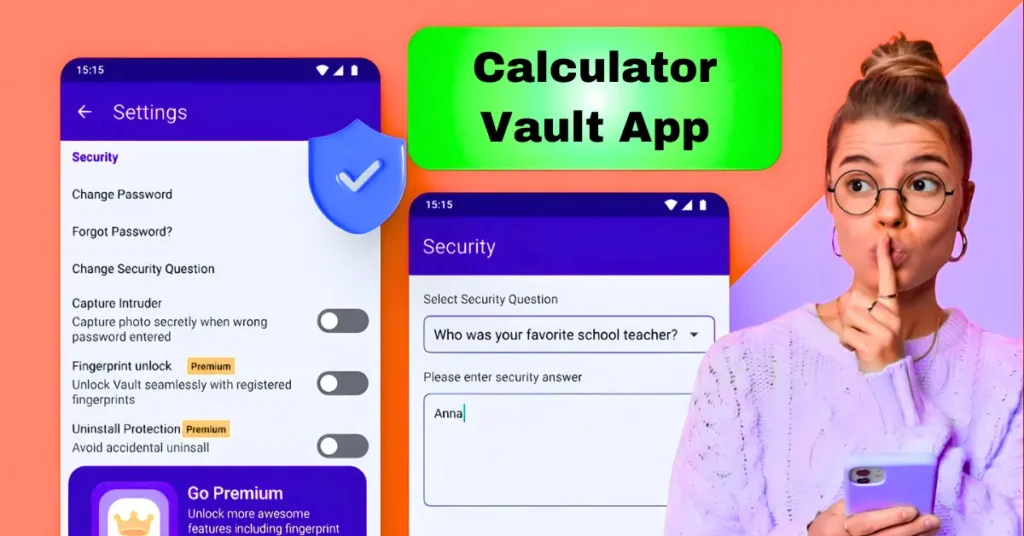
Intruder Alert:
Concerned about unauthorized access? Calculator Photo Vault has you covered. In case someone attempts to breach your hidden vault by entering incorrect PINs, the app captures a selfie of the intruder and stores it securely. You can later view the intruder’s attempts once you enter the correct values.
Using Calculator Vault App:
Setting Up Your Hidden Vault: Using Calculator Photo Vault is as easy as it gets. Open the app, enter any four digits on the Calculator, and press “=” – these four digits become your pin for the secret vault. Set a security question, and voila, your Hidden Vault is ready to protect your private content.
Addressing Common Concerns:
What if the App is Deleted/Uninstalled?
No need to worry. Simply reinstall the app, set a password, and all your hidden data will reappear.
What if I Forget the Password?
Enter “1122334” and press “=” on the Calculator. A new window will prompt you to answer the security question. Provide the correct answers and your current password will be revealed.
In this privacy-conscious era, our Calculator Vault App is a reliable solution to protect your most cherished memories.
So follow the simplicity and efficiency of this app to enjoy a worry-free digital experience. Download Calculator Photo Vault today and take control of your privacy!

All articles written by me, M Raj, are written to provide good service to the reader following Google’s best policy. I promise that in future I will write all articles following the policy.






