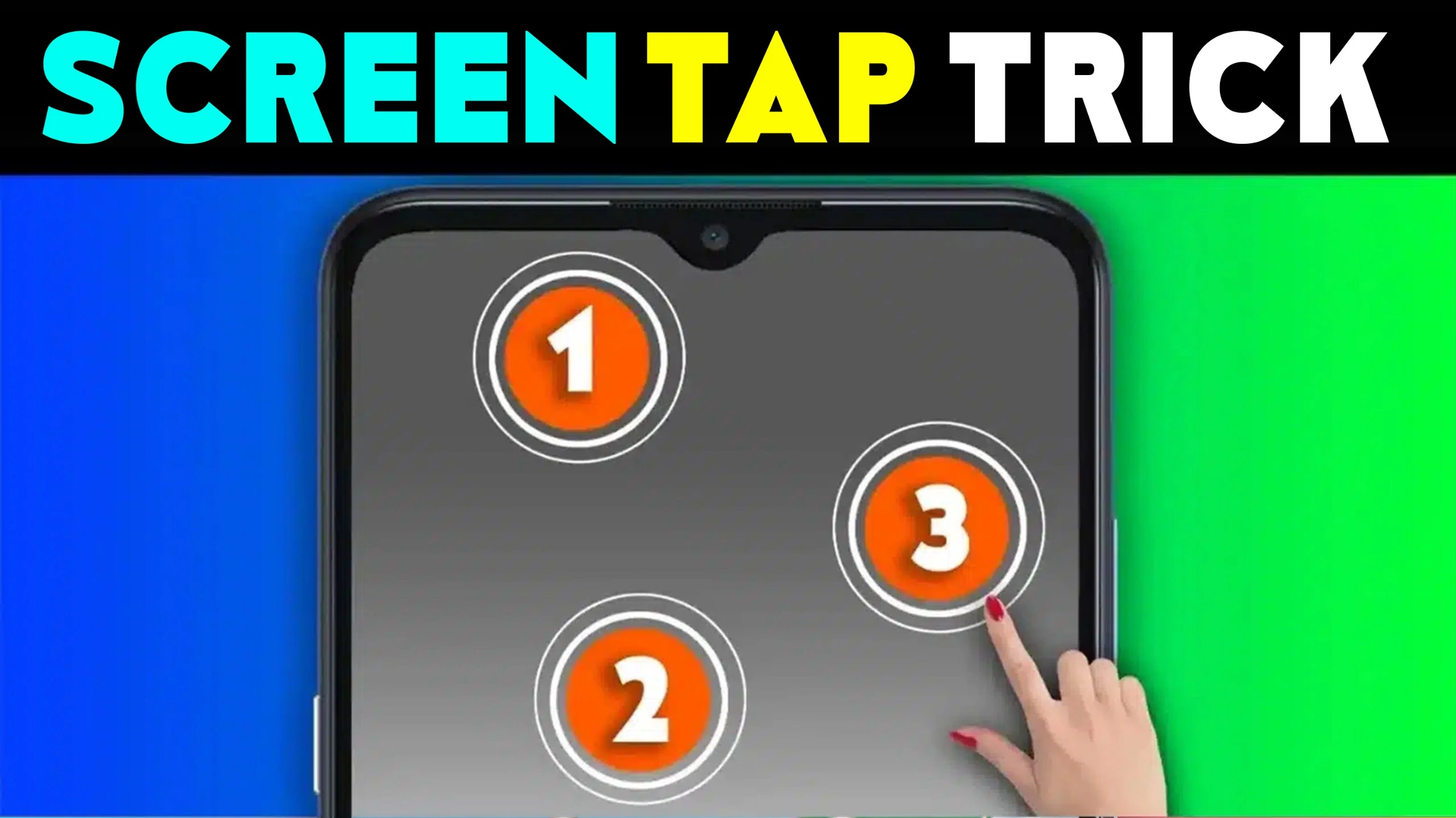In the realm of Android security and customization, Photo Touch Lock Screen stands out as a unique solution. Launched on April 12, 2023, by Universal Apps Center, this app provides an innovative approach to device security by combining touch-based unlocking with personalized photo backgrounds. With over 50,000 downloads, and this (Play Store) application offers a distinctive way to protect with customize your device’s lock screen, making it both secure and visually appealing.
Photo Touch Lock Screen
Photo Touch Lock Screen allows users to unlock their devices by touching specific areas on a customized photo, rather than relying on traditional passcodes or patterns. This (Image Lock) method not only adds an extra layer of security but also enhances the personalization of the lock screen. The Play Store Photo lock app’s user-friendly interface and diverse customization options make it a preferred choice for those looking to secure their devices in a stylish and functional manner.
| Category | Details |
|---|---|
| App Name | Photo Touch Lock Screen |
| Official Site | Play Store |
| Use of the Application | Android Lock Screen Customization |
| Installs | 50K+ Downloads |
| App Size | 9MB |
| Offered By | Universal Apps Center |
| Contact Developer | shrjeelaamer@gmail.com |
| Release Date | April 12, 2023 |
| Last Update | April 12, 2023 |
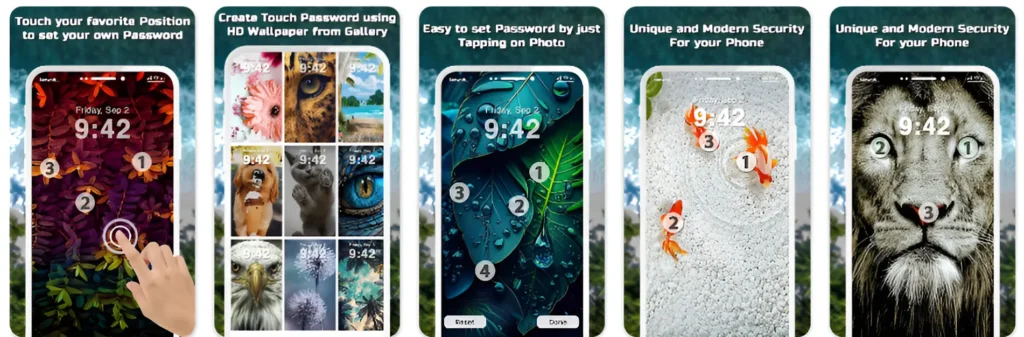
Features and Customization
Photo Touch Lock Screen is equipped with several notable features and customization options:
- Touch-Based Unlocking: Unlock your device by touching specific areas on a customized photo, offering a unique security method.
- Customizable Photo Backgrounds: Choose from a range of beautiful wallpaper templates or use your own photos to personalize the lock screen.
- Secure Touch Password: Create a touch-based password by selecting three specific positions on the photo, enhancing security.
- User-Friendly Interface: The app is designed to be intuitive and easy to use, allowing for a smooth setup and operation.
- Additional Customization Options: The app provides various themes and customization features to tailor the lock screen to your preferences.
Why Choose Photo Touch Lock Screen?
Photo Touch Lock Screen offers several advantages:
- Enhanced Security: The touch-based unlocking method is secure and harder to guess compared to traditional passcodes.
- Unique Personalization: Personalize your lock screen with custom photos and themes, making your device truly yours.
- Lightweight Design: With a size of just 9MB, the app is lightweight and does not impact device performance.
- Versatile Usage: Ideal for users who want a combination of security and customization, suitable for various preferences and needs.
How to Use Photo Touch Lock Screen
- Download and Install: Obtain the app from the Play Store using the provided link and install it on your device.
- Set Up Touch Password: Open the app and configure your touch password by selecting specific positions on your chosen photo.
- Customize Your Lock Screen: Choose from available wallpaper themes or use your own photos to set up your lock screen.
- Recover Password: Set a recovery pin during setup to regain access in case you forget your touch password.
Contact and Support
For any suggestions or questions regarding Photo Touch Lock Screen, users can contact the developer at:
- Developer Contact Information: shrjeelaamer@gmail.com
Download Photo Touch Lock Screen today to experience a unique and personalized approach to device security.
Install the Photo Touch Lock Screen App For Android!
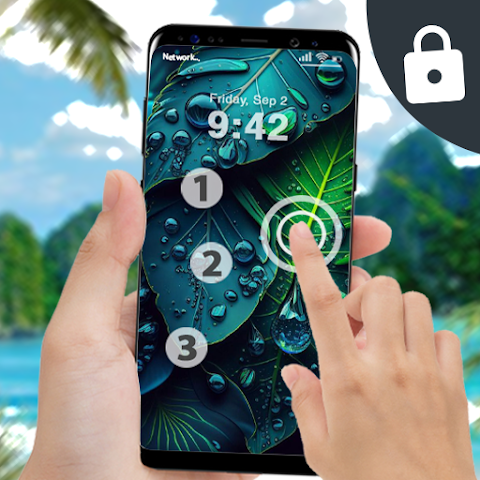
Photo Touch Lock Screen: Secure your Android with touch-based unlocking, customizable wallpapers, and a user-friendly interface. Download now!
| Latest Articles | https://psapp.in/ |

All articles written by me, M Raj, are written to provide good service to the reader following Google’s best policy. I promise that in future I will write all articles following the policy.