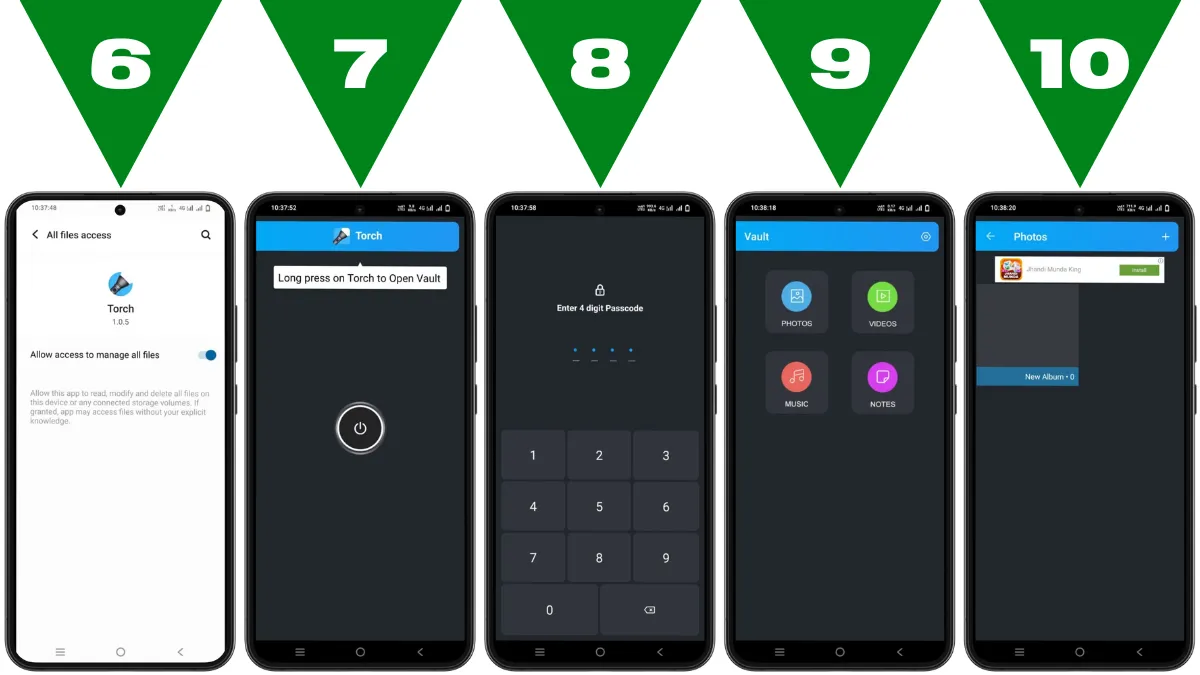- Official Site: Play Store
- App: Torch Lock Vault
- Installs: 10K+
- Size: 4MB
- Developer: Clechilipe
- Released: Sep 12, 2022
Summary: Keep your files safe with Torch Lock Vault. Hide photos, videos, and more behind a simple torch app.
By AppTn.In
Ensuring the privacy and security of our personal files is more important than ever. With the increasing use of smartphones for storing sensitive data.
It has become essential to have reliable tools to safeguard our information from prying eyes. One such tool that has been gaining popularity among users is the Torch Lock App.
What is the Torch Lock App?
Torch Lock is a gallery vault/gallery lock application available for download on the Play Store.
Developed by Clechilipe, and this torch lock app provides users with a secure way to hide photos, videos, music files, and notes from their device’s gallery.
With over 10,000 downloads and a compact size of just 4MB. Torch Lock offers a convenient and efficient solution for protecting your confidential data.
Key Features Of Torch Lock Ap:
Hide Photos and Videos: Torch Lock allows you to conceal your personal gallery files, including photos and videos, from prying eyes. Whether it’s sensitive images or private videos, you can keep them safe and hidden within the app’s secret vault.
Hide Music Files: In addition to photos and videos, Torch Lock also enables users to hide music files such as songs or MP3s. You can ensure that your favorite tracks remain private and inaccessible to unauthorized users.
Hide Notes: Need to jot down confidential information? Torch Lock lets you create and hide secret text notes within the app. Whether it’s passwords, financial details, or other sensitive data, you can keep it secure with Torch Lock.
Unhide Files: Should you need to access your hidden files, Torch Lock makes it easy to unhide them and restore them to your device’s gallery. You have full control over your hidden content and can manage it with ease.
Lock Files with Passcode: To access the hidden files within Torch Lock, users must set up a 4-digit passcode. This adds an extra layer of security. Ensuring that only authorized individuals can view your confidential data.
How to Use Torch Lock App?
Download and Install: Begin by downloading Torch Lock from the Play Store and installing it on your device.
Set Up Passcode: Upon opening the app, tap and hold on to the Torch title to access the secret vault. You’ll be prompted to set up a 4-digit passcode of your choice.
Hide Your Files: Once your passcode is set, you can start hiding your personal files. Simply select the files you wish to hide and choose the option to move them to the Torch Lock vault.
Access Your Vault: To access your hidden files, open the Torch Lock app and enter your 4-digit passcode. You’ll then be able to view and manage your confidential data securely.
Manage Hidden Files: Torch Lock allows you to easily manage your hidden files, whether you need to unhide them, delete them, or add new content to the vault. You have full control over your privacy settings.
Privacy Policy and Support:
For users concerned about privacy and data security, Torch Lock provides a comprehensive privacy policy that can be accessed here.
Additionally, if you have any questions or need assistance with the torch lock app, you can contact the developer directly at Clechilipe@gmail.com.
| Policy | Privacy Policy |
| Contact | Clechilipe@gmail.com |
| Last Update | Aug 26, 2023 |
Install Torch Lock: Hide Files Easily

Keep your secrets safe with Torch Lock! Hide photos, videos, and more with a 4-digit passcode. Download now!
The Play Store Torch Lock App offers a simple yet effective solution for safeguarding your personal files on your smartphone.
Its intuitive app interface, robust security features, and minimal app size. It’s a must-have tool for anyone concerned about protecting their privacy in the digital age. Download Torch Lock today and take control of your confidential data!

All articles written by me, M Raj, are written to provide good service to the reader following Google’s best policy. I promise that in future I will write all articles following the policy.