Screen Off and Lock is a powerful application available on the Google Play Store, offering a comprehensive set of features for managing device power and screen lock functions.
With an impressive user base exceeding 2 million and support for over 30 languages, this app has established itself as the leading screen-off application in the Google Play Store.
Whether you prefer quick shortcuts, widgets, notifications, or even a floating button, Screen Off and Lock provides a seamless user experience for powering off your device.
Additionally, it offers customizable animations, sound effects, and vibration options to enhance your screen lock and unlock experience.
Key Details Of Screen Off and Lock App:
| Official Site | Play Store |
| App role | Lock App |
| Nowadays Install | 10M+ |
| NowadaysPublished by | Katecca |
| Author contact | katecca@gmail.com |
| App Policy | Policy |
Key Features and Functionality Of Screen Off and Lock:
Multiple Power-Off Options:
- Launcher Shortcut: Easily switch off your device using a dedicated shortcut on your launcher.
- Launcher Widget: Conveniently resizeable widgets (1×1 to 4×4) for quick power-off access (Available on Android 4.0+). In the donate version, these widgets are also accessible from the lock screen (Android 4.2+).
- Notification: Power off your device directly from the notification panel.
- Floating Button: Access a floating button that appears over all apps, providing quick power-off functionality with a simple double-tap (Donate version).
- Search Button: If your device supports it, use the search button as a dedicated power-off trigger.
| Official Site | http://www.facebook.com/screenoffandlock |
| Download Size | 284KB Only |
| Released on | Dec 7, 2010 |
| Nowadays Requires | 2.2 and up |
| Address | Hong Kong |
Enhanced User Experience:
- Screen-Off Animation: Enjoy a variety of screen-off animations, including the popular Old TV style, adding a touch of visual appeal to the power-off process.
- Sound Effects: Customize your screen lock and unlock experience with selectable sound effects, adding an auditory dimension to the power-off operation.
- Vibration: Enable screen-off the vibration for tactile feedback, ensuring a satisfying power-off action.
Important Notes:
Transition Animation Settings: In case the screen off animation does not appear after reinstalling the app on Android 4.x devices, follow these steps: Go to “Settings > Developer options > Transition animation” and select the option “1x.”
Animation Settings for Android 2.x: Ensure that the “All animations” option is selected under “Settings > Display > Animation.”
Some Refer:
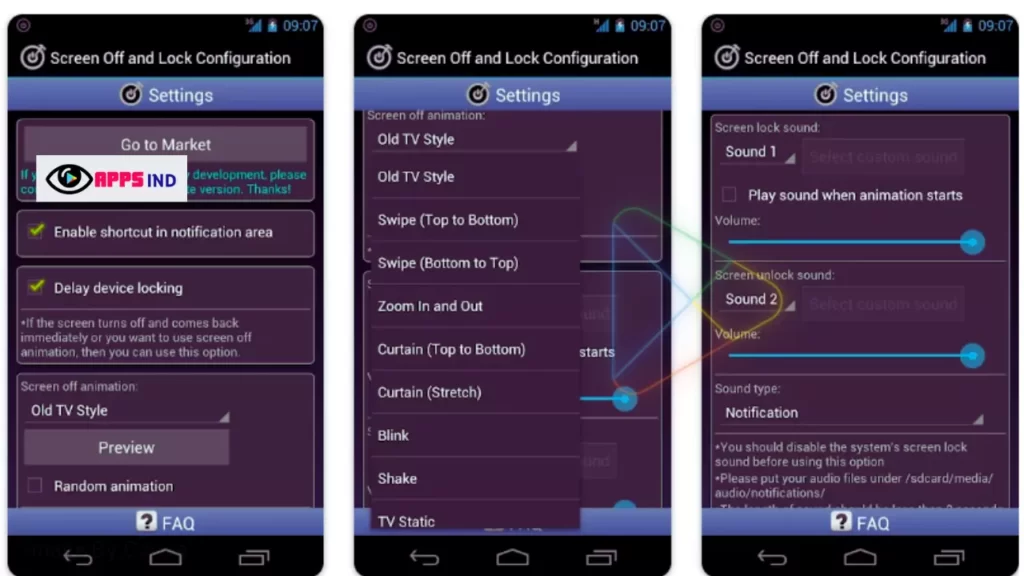
Permission Usage: This app requires the Device Administrator’s permission to carry out its functions effectively.
How to download this Screen Off and Lock application?
It has been downloaded by more than 10 million people so far and 26,000 people have given their feedback. All of them have gone to the official website Google Play Store and downloaded it.
This means that when we go there and download it, we get the original application that has followed the Play Store policy, thus ensuring our security. So you also follow the same way, the opportunity to go there is given below in the website article and take advantage of it.
Note: It is important to note that all the Apps mentioned on our PsApp website are taken from the Play Store only and provide an option to go there and install.
I want to have a few words with you:
Screen Off and Lock stand out as the ultimate app for managing device power and screen lock functions on the Google Play Store.
With its extensive user base, multi-language support, and versatile power-off options, this app offers a seamless and customizable experience for users across various Android devices.
Whether you prefer quick shortcuts, widgets, notifications, or the convenience of a floating button, Screen Off and Lock ensures that powering off your device is effortless and enjoyable.
Explore the app today and discover a new level of control over your device’s power management. Don’t forget to consider the donated version to unlock additional functions and support the ongoing development of this remarkable application.

All articles written by me, M Raj, are written to provide good service to the reader following Google’s best policy. I promise that in future I will write all articles following the policy.






