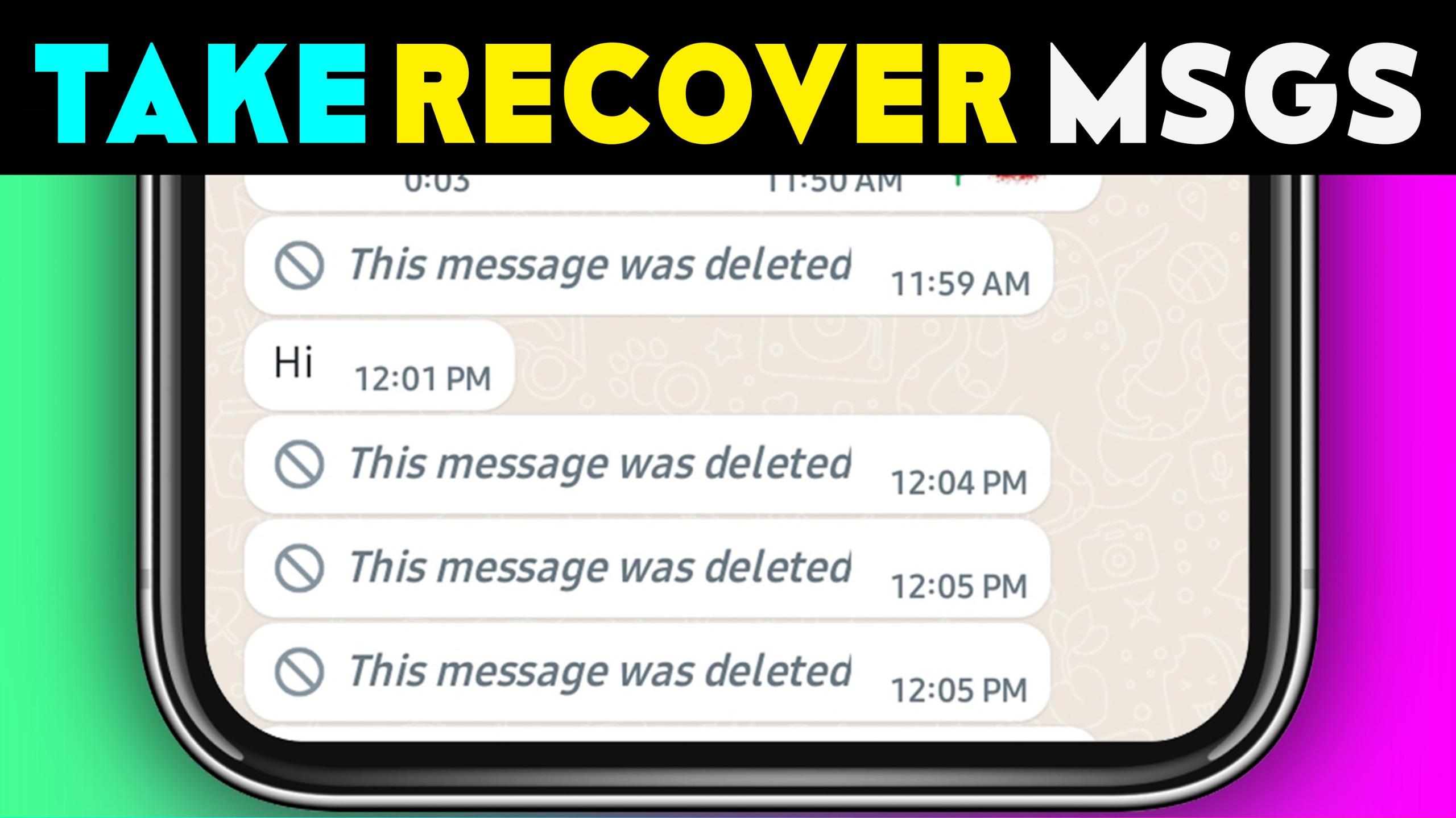Messaging apps like WhatsApp are a major part of our daily communication. Sometimes, important messages get deleted, and we wish we could get them back. This is where the WhatsDeleted: Recover Messages App comes in handy.
This all-message recovery app is used by over 10 million people on the Play Store and is known for its powerful message recovery features. Let’s take a closer look at what this WhatsDeleted Recover Messages app offers.
Key Information
- Official Site: Play Store
- Use of the Application: This app helps you recover deleted SMS from your social media accounts even after the sender has deleted them.
- Current Downloads: 10M+ Downloads
- App Size: 17MB
- Offered By: appNextG
- App Policy: Privacy Policy
- Contact Developer: care@Appnextg.com
- Released On: Jul 18, 2019
- Last Update: Jan 16, 2024
What is WhatsDeleted: Recover Messages?
WhatsDeleted: Recover Messages is a utility app that helps you recover deleted messages by scanning your notifications. With this app, you can recover recently deleted WhatsApp messages and any media attachments like photos, videos, voice notes, audio, animated gifs, and stickers.
Features of WhatsDeleted: Recover Messages
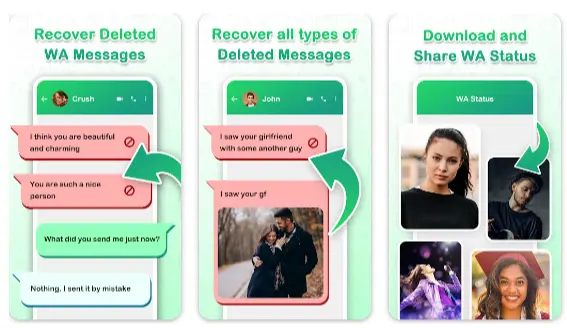
Recover WhatsApp Messages
The WAMR app lets you recover all deleted messages from WhatsApp by scanning your Android device notifications. It has separate sections for both deleted messages/chats and deleted media.
Preview or Screenshot WhatsApp Messages
You can take screenshots of messages received on WhatsApp within the app. These previews or screenshots can be directly shared on any social media or messaging app using WhatsDeleted: Recover Messages.
Download WhatsApp Status
With one tap, you can download the WhatsApp status directly from the WAMR app. The statuses you’ve seen on WhatsApp will be visible in the WhatsDeleted app for easy downloading.
My Downloads
All downloaded WhatsApp statuses can be viewed in the My Downloads section of the app.
Notify on Message Delete
The app has an option to enable notifications for deleted messages. You can turn on this feature from the chat recovery or message recovery settings.
WhatsApp Status Notification
The app allows users to set a notification for new WhatsApp status updates, ensuring you never miss a new post.
Light and Dark Theme Support
You can switch between light and dark themes according to your preference, making the app more comfortable to use at any time of day.
Multilingual Support
The app supports more than 10 languages. Users can change the app language according to their preference from within the app.
Caller ID or Call Info
An additional feature of the app is Caller ID. This feature lets you view information about calls such as missed calls, completed calls, no answers, and unknown callers.
Get WhatsDeleted: Recover Messages Pro
With the Pro version of the app, you will enjoy an ad-free experience and get unlimited access to all the Pro features.
Important Notes
- The app won’t work if:
- You have muted a chat.
- You are watching the chat when the message is deleted.
- WhatsApp notifications are disabled.
- The messages were deleted before installing the app.
Contact and Suggestions
We are always open to suggestions. If you have any queries or suggestions related to the WhatsDeleted: Recover Messages app, you can connect with us at care@Appnextg.com.
Install Play Store’s WhatsDeleted: Recover Messages App!

WhatsDeleted: Recover Messages app helps you recover deleted WhatsApp messages and media, with features like status download, notifications, and multilingual support.
Disclaimer
WhatsApp™ is a trademark of WhatsApp Inc. This WhatsDeleted: Recover Messages app does not collect any personal information and is an independent app, not affiliated with any third party, including WhatsApp Inc.
Finally, you often find the Recover Deleted Messages app on the Play Store. Yes, the WhatsDeleted: Recover Messages App is a necessary tool for everyone. With its greater number of features and ease of use, it is amazing that millions of users trust it to help them keep their important conversations safe.

All articles written by me, M Raj, are written to provide good service to the reader following Google’s best policy. I promise that in future I will write all articles following the policy.