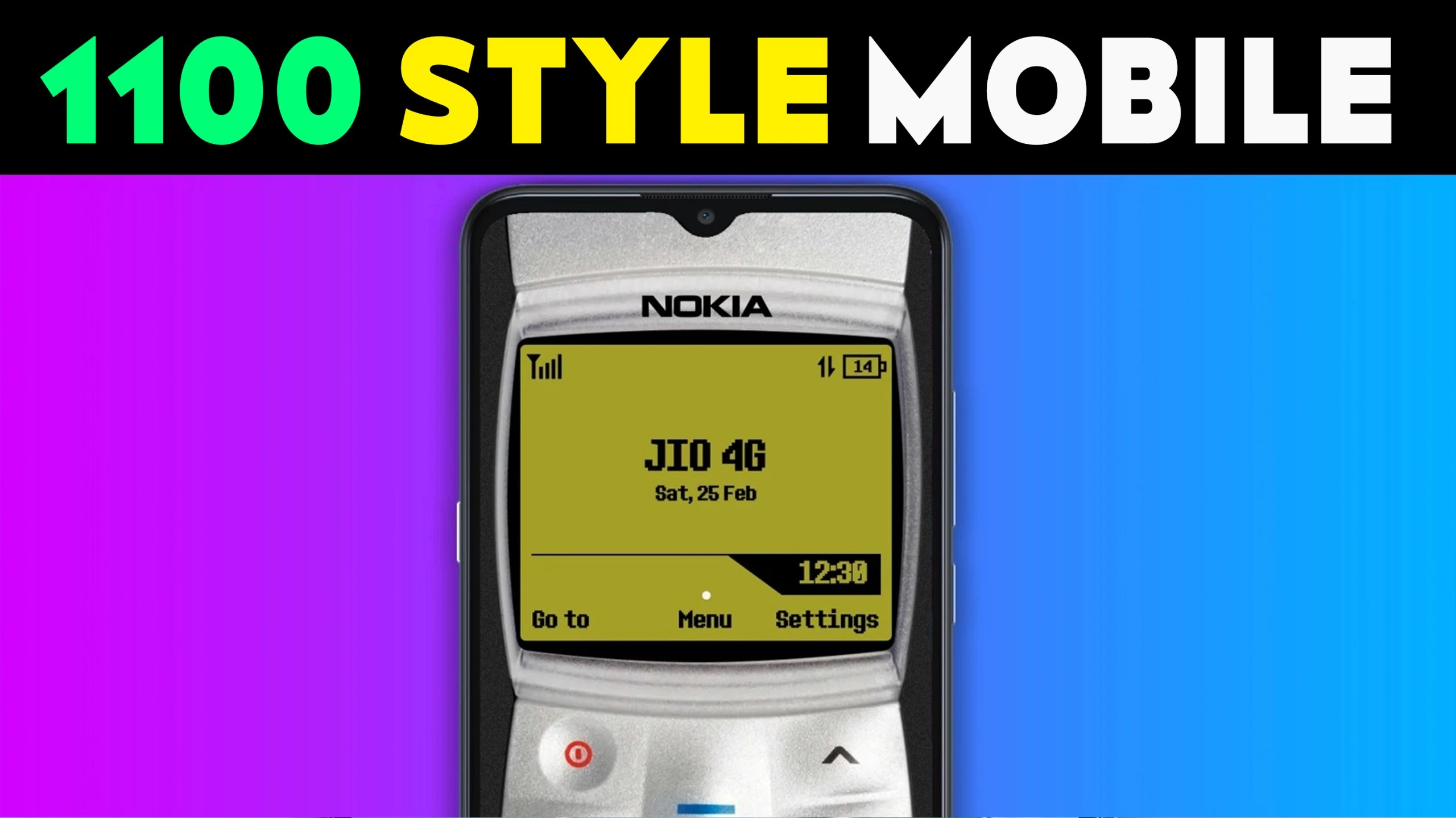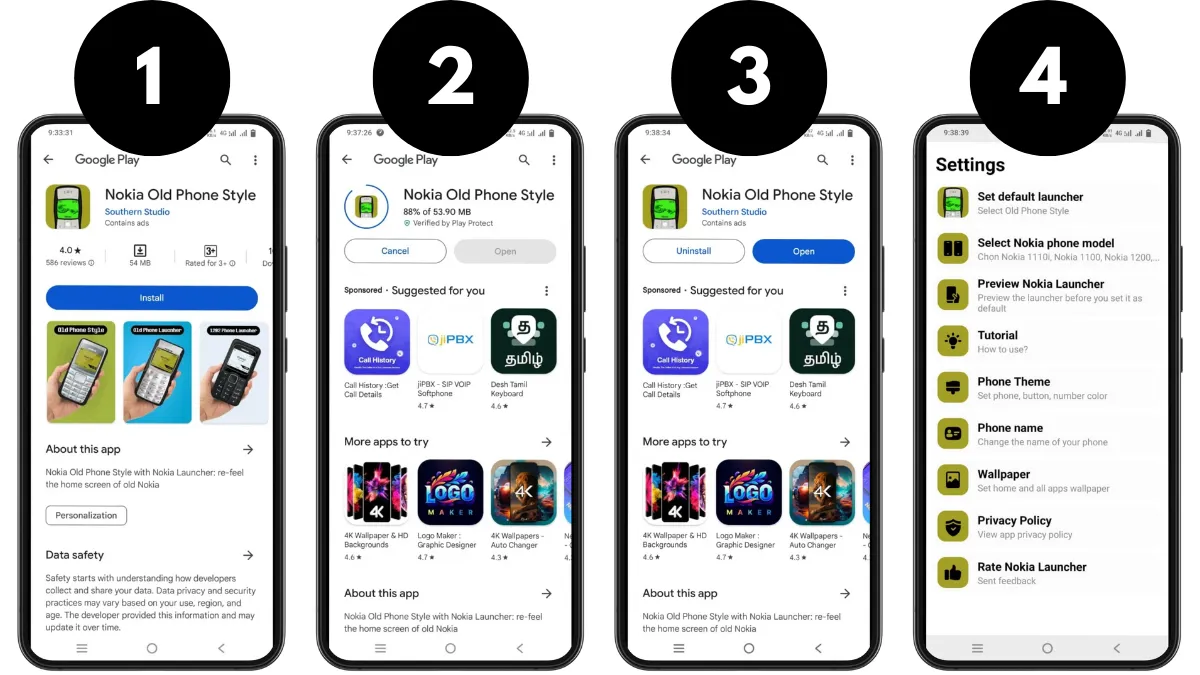Do you miss the good old days of Nokia phones? Long for the days of sturdy keypads and simple interfaces? Well, you’re in luck! The Nokia Launcher app is here to take you on a trip down memory lane, right on your Android device.
There is a main reason why you are invited to the article by entering so many amazing words. Yes, the Nokia was the first mobile I saw in my childhood, and in our family, my father bought the first mobile from Nokia, and I learned many things from it.
I mean, I still can’t forget the days when I learned what a mobile phone looks like and how to handle it. And everyone in our family will see that Nokia mobile phone as a surprise. Our neighbors will also hear it and ask permission to speak to their relatives, and that will be a special experience.
It’s great to be able to get the old Nokia mobile experience that gave us so many experiences with the current Android phone.
The reason is that nowadays there are various supports available in Android mobile, but all those supports are not available in old Nokia mobile.
But if there’s a chance we can get that experience right on our current Android phone, why miss it? This article is that opportunity.
Also in this article, we have given all the experience while using this Nokia launcher application. In those experiences, we have selected and used Nokia launcher applications and we have listed their main features and come to benefit from it.
| Official Site | Play Store |
| Offered By | Southern Studio |
| App Size | 53 to 56MB (Size will vary depending on mobile) |
| Use Of The Application | Make your Android mobile look like an old Nokia mobile |
| Nowadays Installs | 100K+ Downloads |
| Released on | Dec 27, 2022 |
| Application status | Free |
| Shortcomings | Good if you keep giving regular updates |
What is a Nokia Launcher?
Nokia Launcher is an application available on the Play Store, that lets you transform your Android smartphone into a nostalgic Nokia device.
Developed by Southern Studio, this app has garnered over 100,000 downloads since its release on December 27, 2022.
How To Work Play Store Nokia Launcher?
Once installed, Nokia Launcher revamps your phone’s interface to resemble the classic Nokia style. It brings back the familiar physical keypad, antique interface, and even the iconic Snake game.
You can customize your home screen with old-school features like the T9 keypad and a full app drawer, giving you the complete Nokia experience.
Key Features Of The Nokia Launcher
Nokia Theme: Revert to the classic Nokia home screen style that many of us grew up with.
Hard Keys Simulator: Experience the satisfaction of pressing physical keys on your touchscreen device.
Web Browser: Surf the internet with a nostalgic touch using the Nokia-style web browser.
Old Camera Style: Capture memories with a square camera reminiscent of older Nokia devices.
Snake ’97: Relive the addictive gameplay of the original Snake game, complete with a dot-matrix display and monotone sounds.
Android To Nokia Style Customization Options
Nokia Launcher offers various customization options to suit your preferences. You can choose between different antique phone models like the Nokia 1110i, Nokia 1100, and Nokia 1202.
Additionally, you can tweak settings such as wallpapers, phone names, and the Nokia theme for Android.
Why Choose This Nokia Launcher?
If you’re someone who misses the simplicity and durability of classic Nokia phones, Nokia Launcher is the perfect solution.
By installing this single Nokia Launcher application, you will get more than three Nokia model styles, which are older Nokia mobile styles.
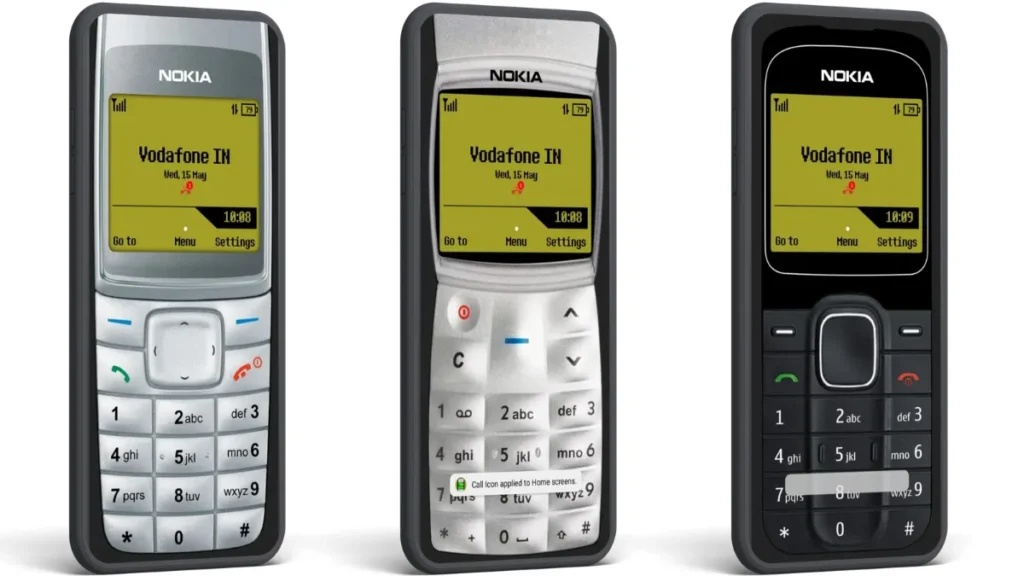
It not only brings back the nostalgic feel of using an old Nokia device but also adds a touch of modern convenience with its touchscreen capabilities.
How to Get a Nokia Launcher?
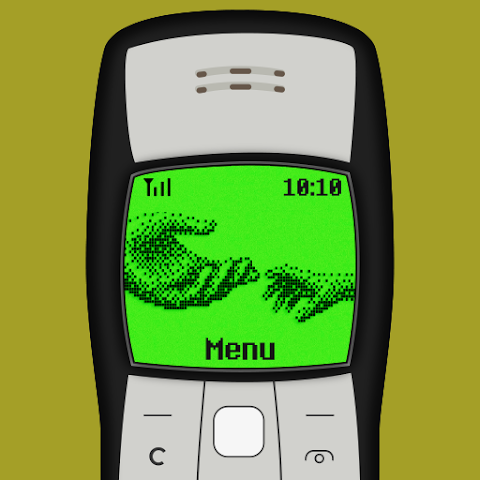
You can download the Nokia Launcher from the Play Store and install it on your Android device. Once installed, simply set it as your default launcher, and you’re ready to relive the Nokia era!
Final Thoughts
With Nokia Launcher, you can enjoy the best of both worlds – the charm of vintage Nokia phones combined with the functionality of modern smartphones. So download Nokia Launcher today and take a trip back in time with your Android device!
For more information, you can visit the official website or contact the developer via email at southernstudiovn@gmail.com. Don’t forget to check out the app policy for any additional details.
Experience the nostalgia of Nokia, right at your fingertips!

All articles written by me, M Raj, are written to provide good service to the reader following Google’s best policy. I promise that in future I will write all articles following the policy.