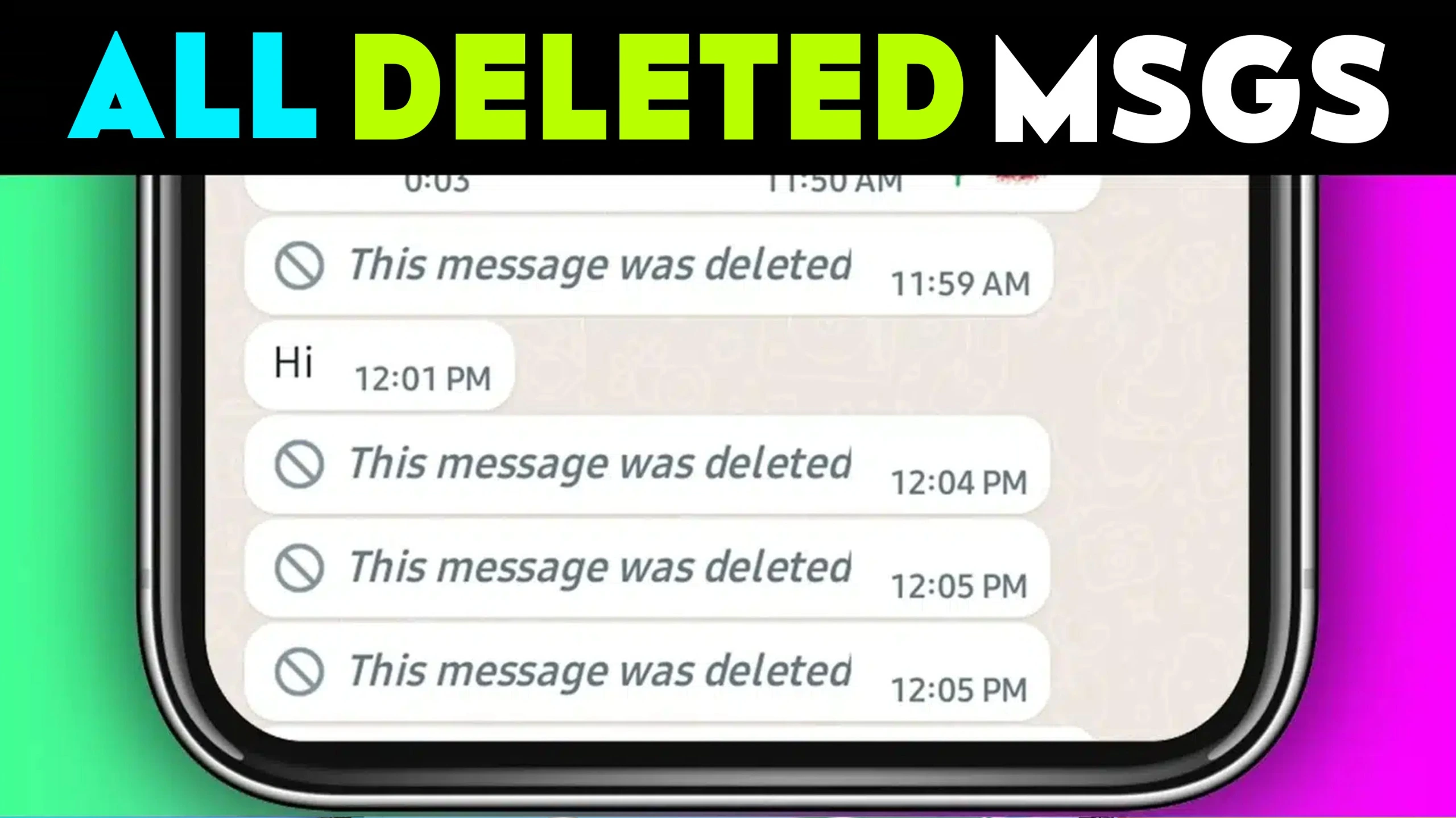Deleted Messages Recover Media App – your essential tool for recovering deleted messages and media files on Android.
| Key Information | Details |
|---|---|
| App Name | Deleted Messages Recover Media App |
| Official Site | Play Store |
| Use of the Application | Android Deleted Messages Recover Media App |
| Installs | 50K+ Downloads |
| App Size | 11MB (Depending on the device) |
| Offered By | Mobile Software Studio |
| In-app Purchases | ₹170.00 – ₹480.00 per item |
| App Policy | Privacy Policy |
| Contact Developer | bildirimkaydedici@gmail.com |
| Release Date | August 25, 2020 |
Today, we are talking about an important app that is very popular with Android users. Have you ever accidentally deleted an important message or media file? If yes, then you need to know about the “Deleted Messages Recover Media App.” This app can help you avoid a lot of trouble. Let’s explain it in simple words so that everyone can understand how to use this app and why it is very helpful.
First things first, this app is officially available on the Play Store. It’s called “Deleted Messages Recover Media App,” and it’s specifically designed for Android users. As of now, the Play Store recover app boasts over 50,000 downloads, showing how many people are already benefiting from it. The app itself is fairly lightweight, with a size of just 11MB, though this can vary slightly depending on your device. It’s developed by Mobile Software Studio and offers in-app purchases ranging from ₹170.00 to ₹480.00 per item.
“Keep in mind that for a casual Android user the free collaboration available is enough.”
Key Features You Must Know
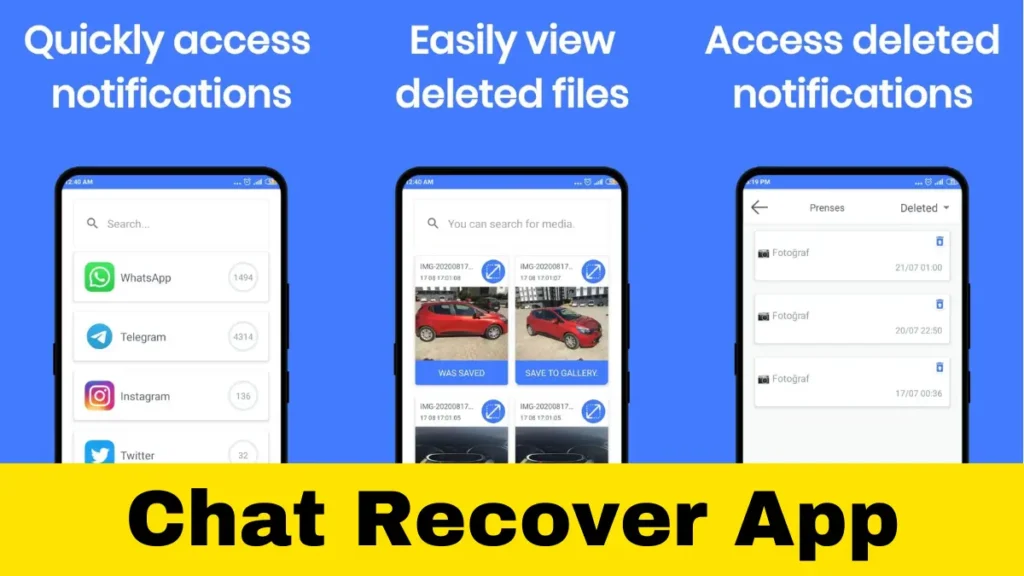
View Deleted Notifications and Files
The Notification Recorder feature is an important part of this app. It lets you see notifications and files that have been deleted. This means you can get back text messages and any media like pictures, videos, voice recordings, sounds, animated GIFs, and stickers.
WhatsApp Compatibility
One of the standout features is its compatibility with WhatsApp. You can view deleted images and messages on WhatsApp or any other application you select during the installation process. This is very helpful if you use WhatsApp to talk to friends and family, and also for work.
How It Works
The app works by listening to notifications from the applications you choose during installation. It records these notifications on your device by encrypting them. Whenever a media file or message is deleted, the app notifies you about it. This recover app is especially useful for getting back files like photos, videos, moving pictures (GIFs), sounds, voice recordings, documents, and stickers.
Some Problems You Need to Be Aware Of
While the app is incredibly useful, there are a few issues you should be aware of to ensure it works correctly for you:
Muted Conversations
If you mute any conversation, your device will not receive a notification for it. This means the app can’t record the notification, making it impossible to recover deleted messages or media from that conversation. Additionally, you won’t be able to see previously deleted notifications or messages that were deleted before you installed the app.
Battery Optimization Settings
If the Notification Recorder isn’t recording messages, it might be due to the app being killed in the background. To prevent this, make sure to adjust your battery optimization settings for the Notification Recorder to ensure it stays active and continues to record notifications.
Automatic File Download
To see deleted files, automatic file download must be turned on. This is crucial for the app to recover media files such as pictures and videos effectively.
Why You Should Consider This App
If you’re still on the fence about downloading the “Deleted Messages Recover Media App,” here are some reasons why you should give it a try:
- Peace of Mind: Never lose important messages or media files again. Whether it’s a crucial work document or a cherished photo, this app ensures you can recover it.
- Ease of Use: The app is designed to be user-friendly. You don’t need to be tech-savvy to navigate it.
- Affordable: With in-app purchases ranging from ₹170.00 to ₹480.00, it’s a small price to pay for the convenience and security it offers.
- Regular Updates: Released on August 25, 2020, the app has been regularly updated to fix bugs and improve performance, ensuring you get the best possible experience.
How to Get Started
To start using the “Deleted Messages Recover Media App,” follow these simple steps:
- Download the App: Head over to the Play Store and download the app.
- Set Up: During installation, select the applications you want the app to listen to for notifications.
- Adjust Settings: Make sure to configure your battery optimization settings and turn on automatic file download to ensure the app works flawlessly.
- Start Recovering: Begin recovering deleted messages and media files immediately!
Install the Deleted Messages Recover Media App!

Must-have “Deleted Messages Recover Media App” for Android! Recover deleted texts and media effortlessly. Learn how to use this essential tool and avoid common issues.
For more information, you can visit the App Policy or contact the developer directly at bildirimkaydedici@gmail.com.

All articles written by me, M Raj, are written to provide good service to the reader following Google’s best policy. I promise that in future I will write all articles following the policy.