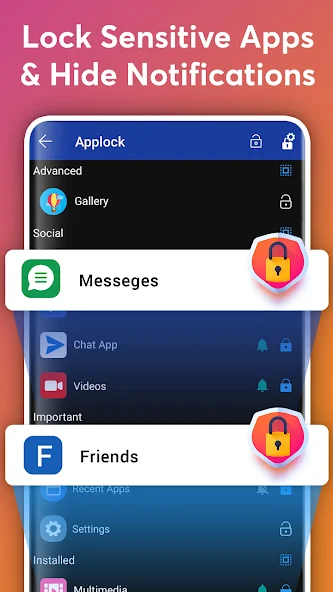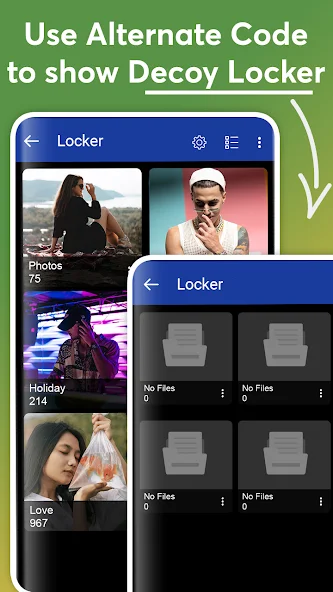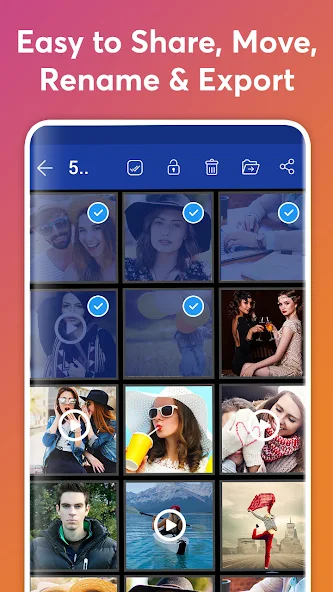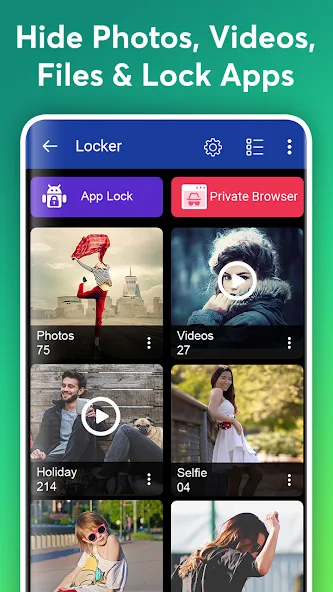A man always wants to keep his mobile safe because he starts saving thousands of photos, videos, documents, etc. on that mobile phone.
True, automatically the information related to him is stored in it, mobile helps him to that extent. However, he is reluctant to give such a useful mobile phone to anyone.
Because the things I mentioned above prevent it, because there may be some photos in it that he thinks only he should see, and he may not give his phone away for fear of others.
But he can’t delete it (photos, videos, files, etc.) out of fear of that, right? Because mobile privacy is the right of an individual, this article is for him to exercise that right safely.
Yes, the Google Play Store Time Locker App that you are going to see in this article is a clock. It looks like a watch but at the back you have a secret vault where you can keep everything you need.
Mainly it will show you his photo even if someone tries to open it by mistake. And you can keep your mobile applications, photos, videos, documents, and many other things safe.

Play Store Time Locker App
| App role | Vault |
| Official Site | Play Store |
| Nowadays reviews | 16.7K reviews |
| Nowadays Install | 1M+ |
| Published by | WS INFOTECH |
| Author contact | wsinfotechsoftwares@gmail.com |
| App Policy | Policy |
How does Time Locker App work?
It’s a clock app, yes as always it does exactly what a clock does, looks nice and looks blue.
And may bring more features in future, but the current feature has attracted a million people. Yes, till now one million people have downloaded this Time Locker application and we have also started using it.
It is worth noting that when you use this application, you leave the large and small pins depending on the specified number, and when you press the middle center, a secret vault will open at the back, and you can keep the documents you need in that vault.
Is this a good Time Locker App?
This application is safe, you may have doubts about how we say this, but we solve it immediately. This means that Google Play Store is a world-class website, from which we must be assured of our security while downloading an application.
And Time Locker App which is discussed in this article has been available on Google Play Store since January 27, 2018. And a new update came a few months before we wrote this article.
If an app like these stays, on the Google Play Store for so many years, it must be a good app. It is worth noting that it will be deleted automatically if any error is detected. Importantly deleted information will also inform you through Google Play Store.
Examples Imager for Time Locker App
More Vault Apps List:
Time Locker App Download?
When I discussed the article, we said that a million people have installed it. After that, we can also install it, and only then will we get that safe application, to get it choose any of the two options below, both of them will bring you to the Play Store only.
First Chance We have discussed so long in this article, if you are satisfied with this information then you can go directly from here, click this section for that.
The second possibility is the description of the comments made by the developer who created the application and registered it in the Play Store in 2018. After seeing the description section, those who think they can go to the Play Store can click on a button given below, which says (Play Store Details).
Let’s talk about Time Locker App
This is a safe application for those who want to keep some documents secret in their mobile which they don’t want to delete for fear of anyone.
Because the biggest protection is that what you are hiding is not known to anyone, use this application that can provide that protection.
Also share with your loved ones, we hope everyone will find it helpful. And it’s true that after using every application we take, we check the feedback people have posted on the Google Play Store, star rating, etc. and then recommend it.

All articles written by me, M Raj, are written to provide good service to the reader following Google’s best policy. I promise that in future I will write all articles following the policy.