In today’s digital era, the need for convenient and efficient file conversion tools has become increasingly essential.
One such tool that stands out is Image to PDF – PDF Maker, an application available on Google Play Store.
This remarkable app offers users the ability to convert various image formats, such as jpg, jpeg, and png, into PDF files effortlessly.
With its user-friendly interface and powerful features, Image to PDF – PDF Maker provides a seamless experience for anyone in need of converting images to PDF format. Let’s explore the key functionalities and benefits of this exceptional application.
- Key Features
- 1) Conversion Capabilities:
- 2) Customization Options:
- 3) Enhanced File Management:
- 4) Data Compression:
- 5) File Protection:
- 6) Offline Functionality
- 7) Seamless Sharing:
- 8) Quick Search Function:
- PDF Editing Capabilities:
- Reliability as a PDF Scanner:
- User-Friendly PDF Creation:
- Cost-Effective Solution:
- Play Store Image to PDF – PDF Maker
- Our Opinion:
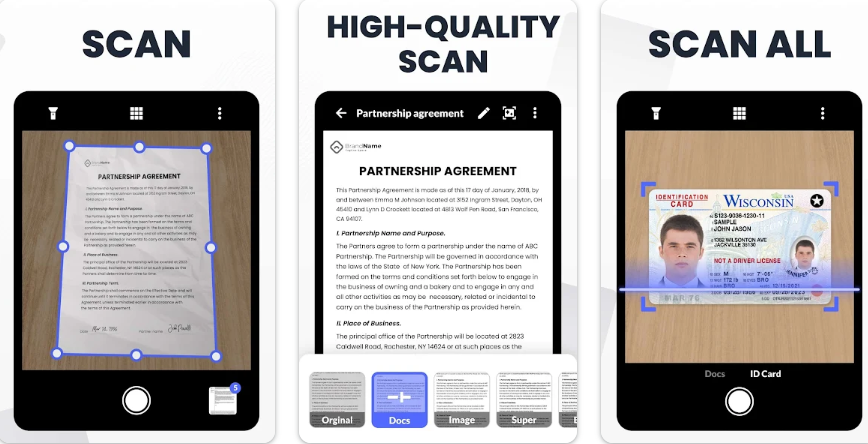
In this digital age, the ability to convert images to PDF format is crucial for various purposes. Image to PDF – PDF Maker caters to this demand, providing a simple yet powerful solution for converting images to PDF files.
his application is capable of supporting the conversion of a wide range of documents and materials. Whether you have notes, receipts, invoices, forms, business cards, certificates, whiteboards, or ID cards that need to be converted, this application has got you covered.
Key Features
Image to PDF – PDF Maker boasts a range of features designed to enhance the conversion process and provide users with a comprehensive toolset. Let’s Now, let’s explore some of its standout features:
1) Conversion Capabilities:
This application supports the conversion of diverse image formats, including jpg, jpeg, and png, into PDF files. Users can effortlessly import images or scan paper files using their device’s camera, converting them into PDFs seamlessly.
2) Customization Options:
With Image to PDF – PDF Maker, users have the flexibility to resize, crop, doodle, and rotate images as needed. These customization options allow for optimal image optimization, resulting in superior PDF output.
3) Enhanced File Management:
To simplify the process of organizing files, this application offers an auto-sorting feature. Users can choose to sort images and PDF files automatically based on criteria such as name, size, creation date, or modification date. Manual sorting is also available for greater control.
4) Data Compression:
Compressing PDF files is a breeze with Image to PDF – PDF Maker. Users can reduce the size of their PDFs by adjusting the image quality settings—low, medium, high, or original—according to their specific needs.
5) File Protection:
To safeguard sensitive PDF files, this application allows users to set passwords for added security. By encrypting confidential files, users can prevent unauthorized access, ensuring their privacy and peace of mind.
6) Offline Functionality
Image to PDF – PDF Maker eliminates the need for an internet connection to convert images to PDF. Users can conveniently perform conversions offline, ensuring privacy and avoiding potential data transfers.
7) Seamless Sharing:
Sharing converted PDF files is effortless with this application. Users can easily send and distribute PDF files via social media platforms, Bluetooth, email, quick share, and other compatible channels.
8) Quick Search Function:
Locating specific files is made simple through the quick search function provided by Image to PDF -PDF Maker. Users can enter relevant keywords, and the application will automatically display the search results, streamlining the file retrieval process.
PDF Editing Capabilities:
Image to PDF – PDF Maker not only excels in image-to-PDF conversion but also offers a range of PDF editing features. While the app continues to evolve, the developers are actively working to enhance its capabilities, aiming to provide users with a comprehensive PDF editing experience. Stay tuned for future updates!
Reliability as a PDF Scanner:
When it comes to scanning documents, Image to PDF – PDF Maker ensures the utmost reliability. The entire file generation process occurs locally, guaranteeing the security of user data. This makes the application suitable for both personal and business use, allowing users to convert images to PDF with confidence.
User-Friendly PDF Creation:
Image to PDF – PDF Maker offers a straightforward and intuitive interface, making it exceptionally user-friendly. Converting images to PDF is a breeze, even for those new to the application. The app’s simplicity, coupled with its powerful features, ensures a seamless and efficient PDF creation process.
Cost-Effective Solution:
One of the most impressive aspects of Image to PDF – PDF Maker is that it offers all its features and capabilities free of charge. Users can access the full range of functionalities without any limitations, making it a cost-effective solution for all their image-to-PDF conversion needs.
Play Store Image to PDF – PDF Maker
| Official Site | Play Store |
| App role | Pdf App |
| Nowadays Install | 10M+ |
| Published by | Simple Design Ltd. |
| Author contact | abishkking@gmail.com |
| App Policy | Policy |
| Website | http://simpledesign.ltd/ |
| Address | Vistra Corporate Services Centre, Wickhams Cay II, Road Town, Tortola, VG1110, British Virgin Islands |
Our Opinion:
In conclusion, Image to PDF – PDF Maker is a versatile application that simplifies the process of converting images to PDF files.
With its user-friendly interface, extensive features, and offline functionality, this app stands out as an exceptional choice for individuals and businesses alike.
Whether you need to convert photos, notes, or important documents, Image to PDF – PDF Maker is your go-to solution. Experience the convenience and efficiency of this remarkable application today.
FAQs
Is Image to PDF – PDF Maker available for free?
Yes, Image to PDF – PDF Maker is entirely free to use. There are no hidden costs or limitations on its features.
Can I convert different image formats to PDF using this application?
Absolutely! Image to PDF – PDF Maker supports various image formats, including jpg, jpeg, and png, allowing you to convert a wide range of images into PDF files.
Can I protect my PDF files with passwords?
Yes, Image to PDF – PDF Maker enables users to set passwords for their PDF files, ensuring added security and privacy.
Does Image to PDF – PDF Maker require an internet connection for image-to-PDF conversion?
No, this application offers offline functionality, allowing users to convert images to PDF without an internet connection.
How can I share the converted PDF files with others?
Image to PDF – PDF Maker provides seamless sharing options. You can easily send and share your converted PDF files via social media platforms, Bluetooth, email, quick share, and more.

All articles written by me, M Raj, are written to provide good service to the reader following Google’s best policy. I promise that in future I will write all articles following the policy.
