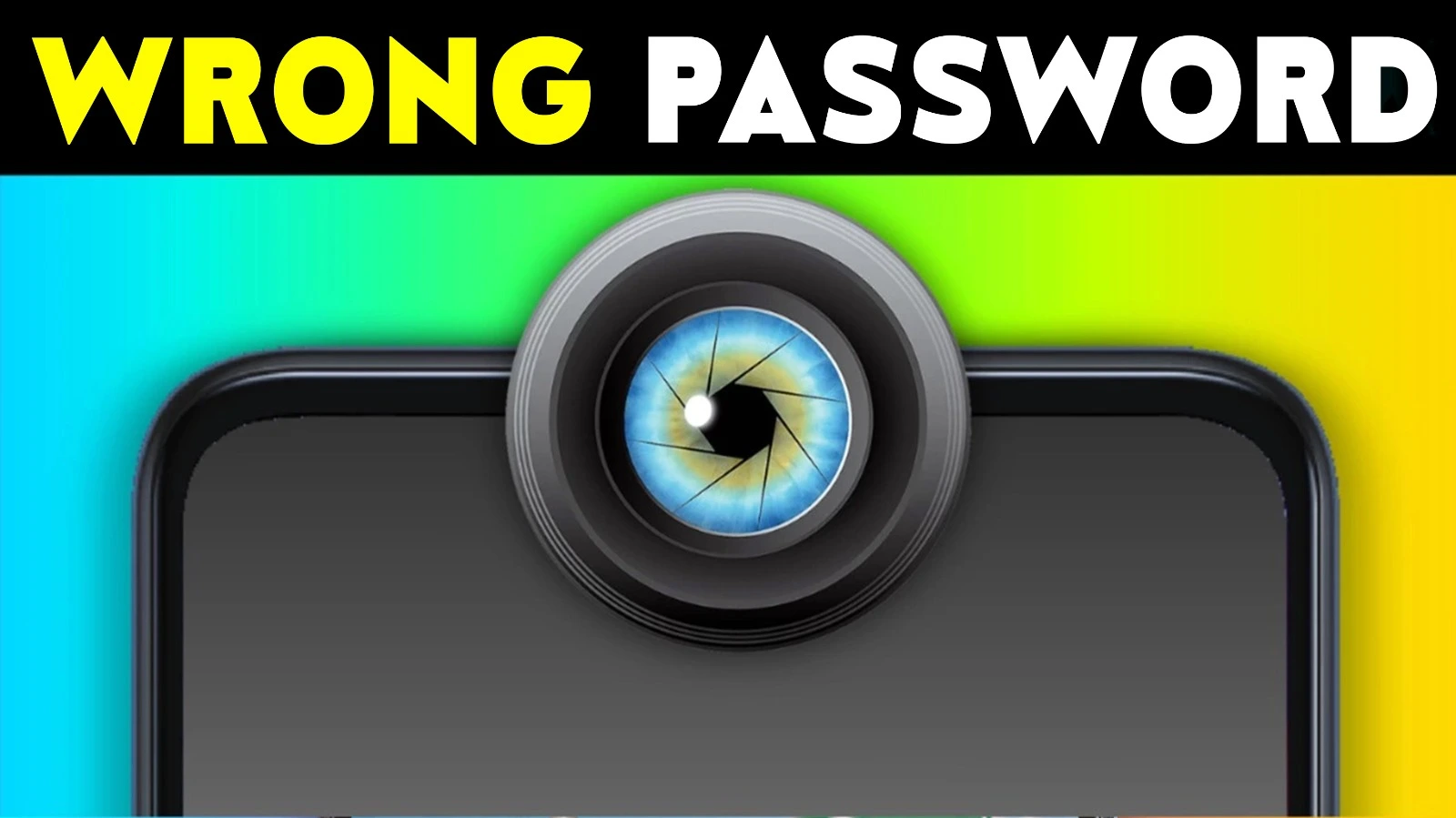In today’s digital age, where our smartphones contain a plethora of personal information, ensuring the security of our devices is paramount.
Have you ever wondered if someone has tried to access your mobile without your knowledge? Fear not, for the Third Eye app, also known as the Intruder Detector, is here to safeguard your privacy.
Play Store Intruder Detector App
| App role | Intruder Detector |
| Official Site | Play Store |
| Nowadays reviews | 68.9K |
| Nowadays Install | 5M+ |
| Published by | Mirage Stacks |
| Author contact | help@miragestack.com |
| App Policy | Policy |
Understanding the Intruder Detector App: The Third Eye app offers a simple yet effective solution to monitor unauthorized access to your mobile device. Let’s delve into its features to understand how it works seamlessly to provide enhanced security.
Automated Photo Capture: One of the standout features of the Intruder Detector is its ability to automatically capture a photo when someone enters the wrong PIN, Pattern, or Password on your mobile device. Imagine the power of catching a potential snooper red-handed, thanks to the photo evidence stored by the app.
Wrong Attempt Notifications: Stay informed in real-time with notifications about wrong attempts to unlock your phone. The Intruder Detection app provides instant alerts, ensuring you are aware of any suspicious activity happening on your device.
Last Unlock Time Feature: Curious about when your phone was last accessed? The Last Unlock Time feature allows you to check the previous lock screen unlock time. This information is invaluable in determining whether someone has used your mobile without your knowledge.
Detailed Photo Logs: The Intruder Detector doesn’t just stop at capturing photos; it creates detailed photo logs of all the attempts to unlock your device. These logs serve as a comprehensive record, giving you insights into who may be trying to access your mobile.
Customization Settings: Tailor the app to suit your preferences with a range of customization settings. From adjusting the sensitivity of the intruder detection to choosing specific photo capture settings, the app puts you in control of your device’s security.
More Intruder Detector App:
Important Notes: Before diving into the world of enhanced mobile security with the Intruder Detector, it’s crucial to understand a couple of important notes:
Device Administrator Permission: The app utilizes the “Monitor screen-unlock attempts” device admin permission to detect wrong attempts on your mobile lock screen. Granting this permission is essential for the app to function properly and provide you with the utmost security.
Uninstallation Instructions: Should you decide to uninstall the app, follow these steps to ensure a smooth removal process. Turn off the intruder detection feature within the app before uninstalling, or use the Uninstall option available directly within the app.
In a world where our smartphones store a treasure trove of personal information, the need for robust security measures is undeniable.

All articles written by me, M Raj, are written to provide good service to the reader following Google’s best policy. I promise that in future I will write all articles following the policy.