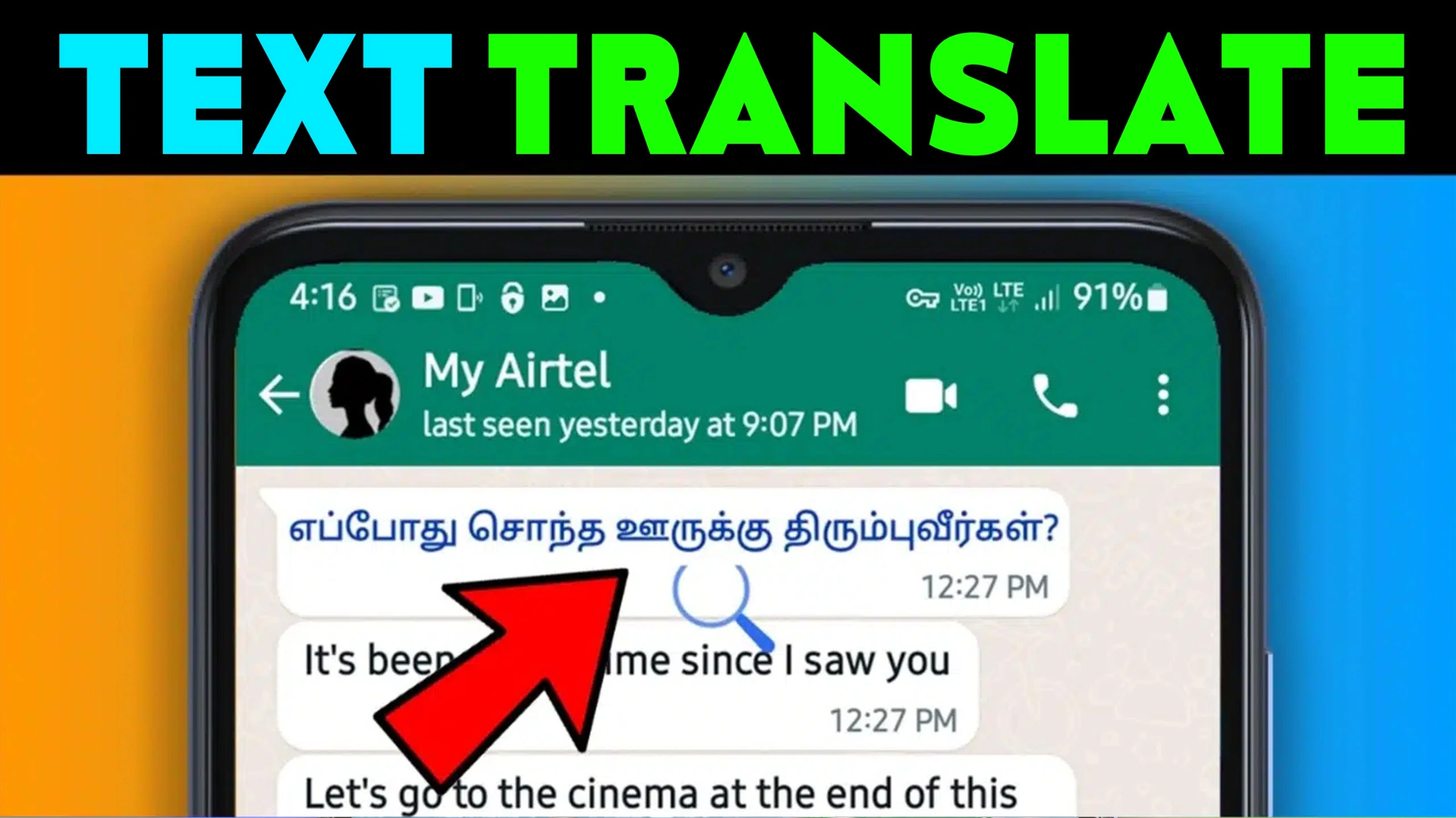Are you looking for a way to translate text on your phone screen without needing an internet connection? TRANSLATE ON SCREEN (SCREEN TRANSLATE) might be just what you need.
This amazing app is available on the PLAY STORE and offers free offline translation. Over 50,000 DOWNLOADS. It’s becoming a popular choice for many users.
| Official Site | Play Store |
| App Name | Translate On Screen (Screen Translate) |
| App Size | 25MB |
| Developer | Abdulbaset Almahbshi Dev |
| Release Date | October 26, 2021 |
| Contact Developer | abdulbasetaappsdev@gmail.com |
| Privacy Policy | Privacy Policy |
What is Translate On Screen?
Translate On Screen is an app that helps you translate text right on your phone screen. This means you can translate anytime and anywhere, even while you are browsing the web or playing games.
The Play Store Offline screen translate app supports more than 100 LANGUAGES and uses the latest machine learning technology to recognize text on the screen.
Key Features Of Offline Screen Translation App:
Translate on Other Apps: You can use Translate On Screen to translate text in other apps. Whether you’re chatting with friends or reading an article, feel free this app makes it easy to understand text in different languages.
Translate Text Right on the Phone Screen: The app allows you to translate text directly on your phone screen. This feature is especially useful when encountering foreign text while browsing or using various apps.
Translate Game Screen: Love playing games? This app can translate game screens, making it easier to understand game instructions and dialogues in different languages.
Bubble Translation Floating on the Screen: The Bubble Translation feature lets a small bubble float on your screen. You can drag this bubble to any text you want to translate, making the process quick and easy.
Screen Translate Offline: One of the best features of this app is that it works offline. This means you can translate text without needing an internet connection, which is perfect for when you are on the go.
Scan and Translate Text on the Screen: The app can scan and translate text on your screen. Just point to the text you need to be translated, and the app will do the rest.
Recognize Text by Click: With the text recognition feature, you can click on any text on your screen, and the app will recognize and translate it for you.
Chat Mode with Accessibility Service: In chat mode, the app uses Accessibility Service to autofill text fields after translation. This makes it easier to communicate in different languages.
How to Use the Offline Translate App?
- Download and Install: Go to the Play Store, search for Translate On Screen (Screen Translate), and download the app.
- Open the App: Once installed, open the app and follow the setup instructions.
- Enable Permissions: The app will ask for necessary permissions. Make sure to allow them for the app to function correctly.
- Start Translating: Use the floating bubble or click on any text on your screen to start translating.
Translate text on your screen anytime, anywhere with Translate On Screen!

Supports 100+ languages, works offline, and is perfect for games and browsing. Download now!
Translate On Screen (Screen Translate) is a must-have app for anyone who needs to translate text on their phone screen.
With its offline capabilities, support for over 100 languages, and user-friendly features, it’s a powerful tool for breaking down language barriers.
Whether you are browsing the web, chatting with friends, or playing games, this app makes translation easy and accessible. Download it today from the Play Store and start translating!

All articles written by me, M Raj, are written to provide good service to the reader following Google’s best policy. I promise that in future I will write all articles following the policy.