Square Photo is a user-friendly app for Instagram WhatsApp, Facebook lovers, etc. offering no crop photo editing with professional tools, filters, and emoji stickers. Easily post full-sized photos, customize backgrounds, add text, and more.
By PsApp.In
Know what a thing is for before using it. Yes, this Photo Square app is available in the Google Play Store, there are already many similar apps and many new ones may come in the future.
However, its main requirement is that it provides the ability to create and fit wide or tall photos in a grid format when posting photos on social media platforms.
For example, if you crop and fix a photo of your profile on social media sites, it’s not fully visible. Therefore, people who have accounts on popular websites like WhatsApp, Instagram, Facebook, etc. are looking for applications like Square Fit photo to make their profile picture square.
Don’t worry, we have selected the best photo square app from the Google Play Store to help such people. We are also going to give you clear explanations about it.
Note: First of all, we have started writing this article only after using it and we invite you to tell us all the information truthfully.
Our experience while installing it
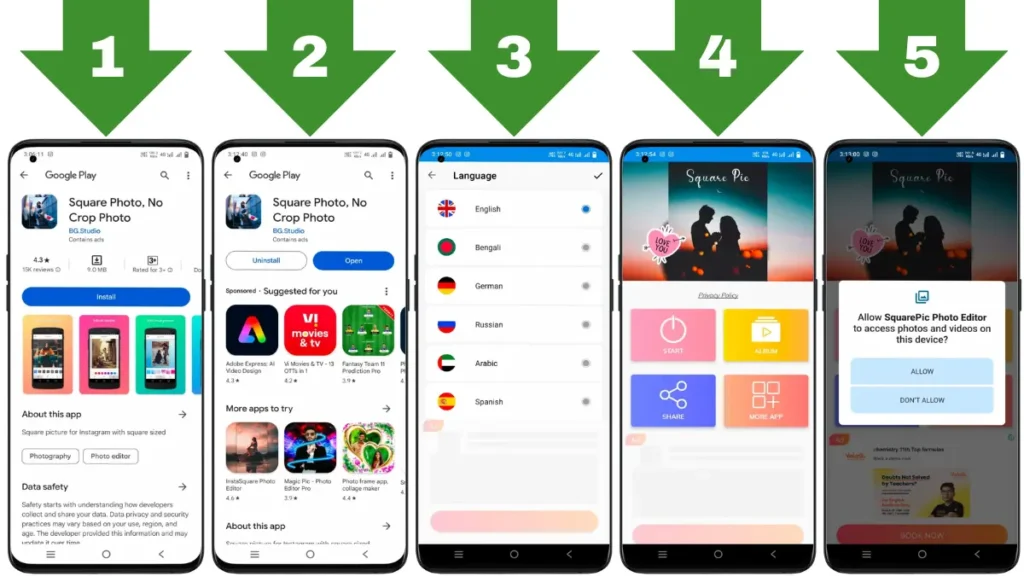
First of all, after installing this application, you get 15 languages like English, Bengali, German, Russian, Arabic, Hindi, etc. from which you can select any language you want.
Also, once you install it, you get a very simple interface, which means that even people who don’t have much application knowledge can use it easily.
Most importantly, you must remember that it will ask your gallery permission to format your photo as a Square Fit photo. Only then can you take a photo from your phone and format it.
At the same time, it has only four options in total. As I said very simple Square Fit photo. The first option is to Convert the photo to a square without cropping, the second option is to collect your created photos as an album. The third option is to share this application with others.
BG.Studio, the developer of this application, has already developed many applications and added them to the Play Store, I think there will be more than 30 applications.
That is, in the fourth option that I mentioned, all the applications created by this BG.Studio developers have been given a list to join together.
We assume that people who come to use Square Photo, No Crop Photo App will also look at it and use it if they have the necessary applications.
One thing to note is that it displays Google Ads, through which the developers who created this photo square application earn income.
Know that this is why they give it to us for free. Maybe you have to pay to remove the ads.
PsApp.In
Install: No crop needed! Post-full-sized pics on Instagram and, etc. Try now!

Square Photo: No Crop for Insta! Post full-sized pics. Blur, stickers, filters & more! Download now.
Well, we have provided clear explanations about the Photo Square app free and you can directly go to the Play Store to download it, and check it all out.
Finally, we have only one thing to tell you when we try to install and use this Photo Square app for Android on our mobile, it fails for the first two times.
So don’t forget to share your experience when you download and use it in the comment bar and we will see you in the next great article.

All articles written by me, M Raj, are written to provide good service to the reader following Google’s best policy. I promise that in future I will write all articles following the policy.






