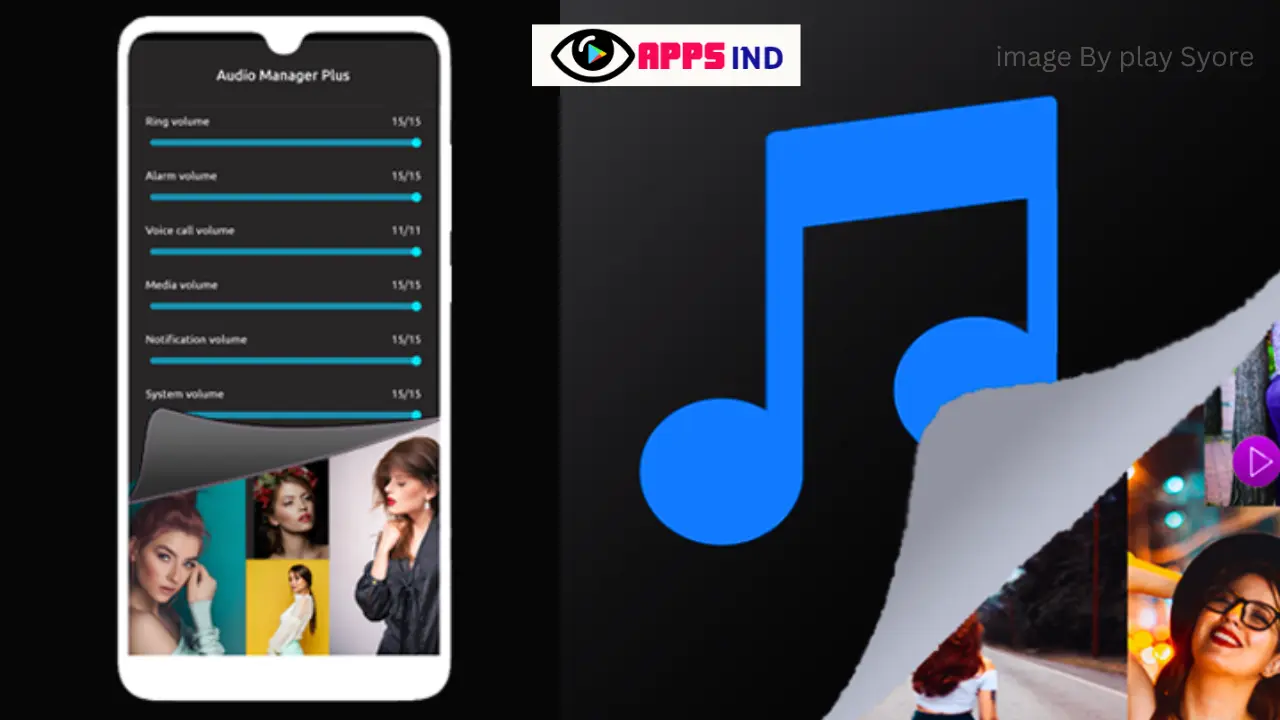Audio Manager Vault App is a powerful and secure application available on the Google Play Store. With over 100K+ installations and positive user reviews.
This app serves as a vault to hide and protect your sensitive photos, videos, and audio files. Published by iSwiftAppTechnoLab, this app provides a discreet solution to keep your private files away from prying eyes.
| Official Site | Play Store |
| App role | Vault App |
| Nowadays Install | 100K+ |
| Published by | iSwiftAppTechnoLab |
| Author contact | itechappstudio@gmail.com |
| App Policy | https://docs.google.com/document/d/1b6gnNXjoX0o2ws9K9O8fNQxhv7AvKJZNdRkAM9Ee1gM/edit?usp=sharing |
Hide and Secure App Features:
Hide Photos, Videos, and Audio: Audio Manager Vault App offers a seamless and intuitive interface to hide your photos, videos, and audio files securely. By utilizing a password-protected secret safe gallery, this app ensures that your hidden files remain inaccessible to others. The app cleverly disguises itself as an audio settings manager to maintain its secrecy.
Lock and Hide Files with a Password: To provide an extra layer of security, the app allows you to lock and hide your files using a passcode. This passcode ensures that only authorized users can access your hidden files, keeping your sensitive content safe from unauthorized access.
Empty Vault and Locked Notes: Audio Manager Vault App provides additional features to enhance your privacy. You can empty the vault, which allows you to remove all hidden files in one go. Additionally, the app offers a locked notes feature where you can create and store private notes, similar to a personal locked diary.
Passcode & Fingerprint Protection: Access to the secret gallery lock is protected by either a passcode or fingerprint authentication. You can set up a unique passcode that only you know or use your device’s fingerprint scanner to unlock the vault quickly and conveniently.
Fake Vault: For added security, the app includes a fake vault or decoy vault feature. By entering a specific fake passcode, you can display an empty vault to deceive others, further safeguarding your hidden files.
Unhide & Share: Audio Manager Vault App allows you to easily unhide your files in your selected location. You can access and share your files directly from the app without the need to unhide them permanently, providing convenience while maintaining privacy.
In-built Viewer: Inside the secret vault, the app provides an in-built video player, audio player, and image viewer. This allows you to view and enjoy your hidden files directly within the app, eliminating the need to expose them to external media players.
Maybe You Like it:
| Official Site | http://mca.freeoda.com/app-ads.txt |
| Download Size | 5MB |
| Released on | May 13, 2019 |
| Nowadays Requires | 5.0 and up |
| Address | NA |
Permissions Required:
- Use Fingerprint: This permission is required to unlock the vault using your device’s fingerprint scanner.
- Read/Write Storage Permission: This permission is necessary to hide and unhide files securely in the storage of your device.
- Camera Permission: The app requests access to the device’s camera to capture photos and videos for hiding purposes.

About Hide and Secure Article:
We recommend this application with the intention of providing great help to those who have a lot of information on their mobile phone and want to hide some of it for a while.
And inform you that we will recommend more such applications in future and they will also be taken from the play store.
Please feel free to use this Audio Manager Vault application which is released following the policy of the play store and share your feedback with us.

All articles written by me, M Raj, are written to provide good service to the reader following Google’s best policy. I promise that in future I will write all articles following the policy.