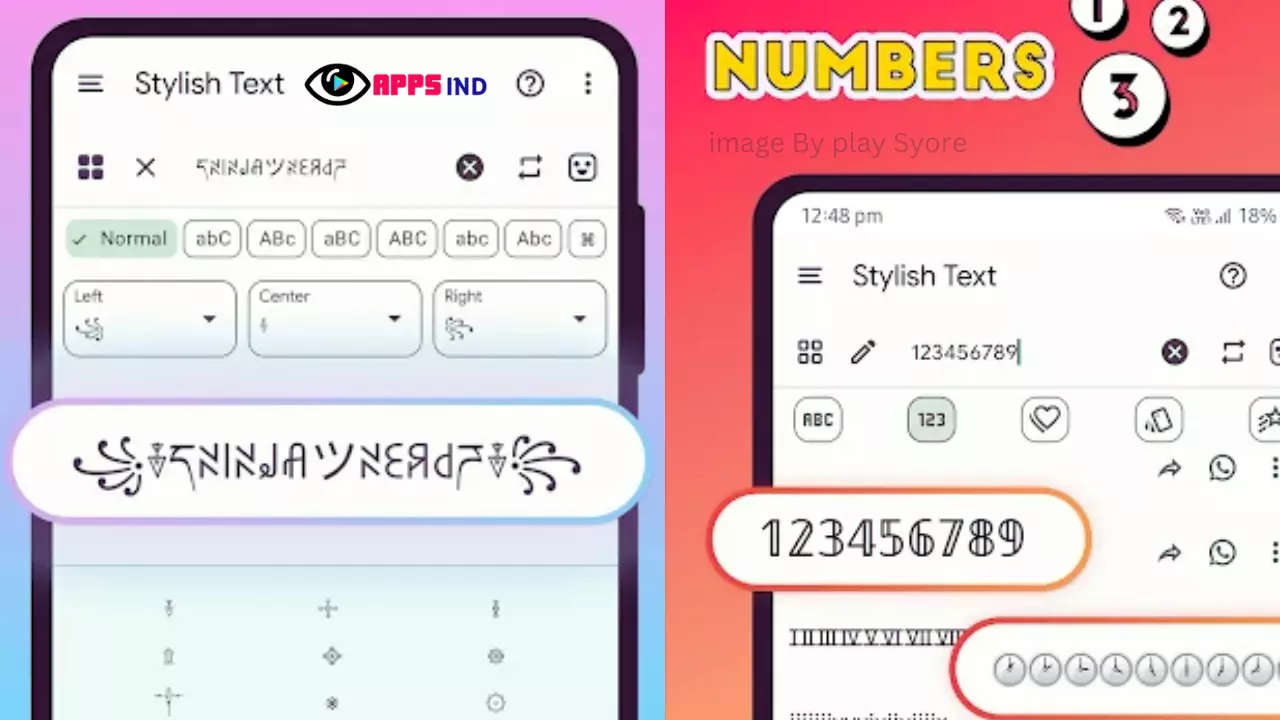Stylish Font- Fonts Keyboard, developed by RuralGeeks, is a popular application available on the Google Play Store that allows users to write text using a wide variety of fancy fonts.
With over 10 million installations and 230,000 reviews, this app has gained significant traction among individuals seeking to add a touch of creativity to their messages.
Released on October 26, 2016, Stylish Text offers an array of features and customization options that make it stand out in the realm of text styling apps. This article will explore its key features, usage instructions, and important considerations.
| Official Site | Play Store |
| App role | |
| Nowadays Install | 10M+ |
| Published by | RuralGeeks |
| Author contact | stylishtext.app@gmail.com |
| App Policy | https://stylishtext.app/privacy-policy |
| Official Site | https://stylishtext.app/ |
| Download Size | 27MB |
| Released on | Oct 26, 2016 |
| Nowadays Requires | Android 6.0 and up |
| Address | Vikas Patidar, Village – Ranayara, District – Ratlam, Madhya Pradesh, 457340, India |
Maybe You Like it:
Usage Instructions:
To make the most of Stylish Text, follow these instructions:
● Install the Stylish Text app from the Google Play Store.
● Open the app on your mobile device.
● Begin writing beautiful bios, tweets, or decorative greetings using the various font styles.
● Experiment with different styles and customize your text to your liking.
● Use the copied text in your desired chat or messaging applications to showcase your unique style.
Important Considerations:
Accessibility Services: The app requires Accessibility services to change the text you type into the selected style within other applications. This feature enhances the user experience by providing seamless integration with various apps.
Device Limitations: Please note that some styles showcased in the app’s screenshots may not be available on devices running Android 7.1, 7.0, and 6.0
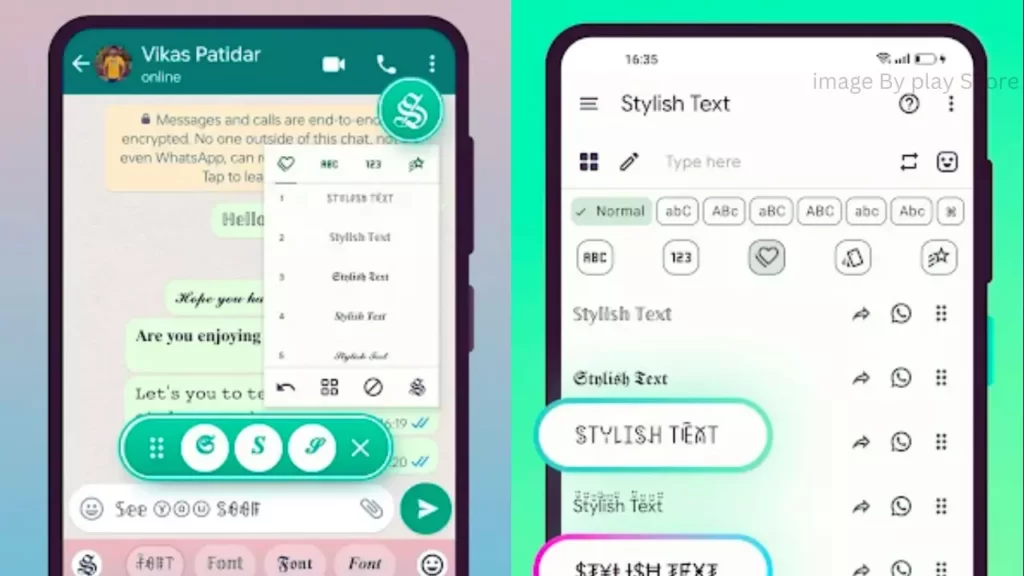
Reason for Creating Stylish Fonts Article:
Nowadays we chat a lot through social media platforms and while chatting, using the best cute stylist fonts and emojis instead of using common characters will make the other party stand out.
The added advantage is that you get the stylish Fonts application from the play store, since the article says that more than ten million people are using it, you can use it to start writing amazingly beautiful fonts and make your social media chats awesome.

All articles written by me, M Raj, are written to provide good service to the reader following Google’s best policy. I promise that in future I will write all articles following the policy.