Time Password (Dynamic Password) is a powerful app developed by Adria Devs that offers a unique and secure way to protect your phone.
By using the current time as the lock screen password, this app ensures that your PIN remains unpredictable and safe from prying eyes.
With a range of customization options and additional features like a vault for hiding photos and videos, as well as a private browser, Screen Lock – Time Password provides a comprehensive solution for enhancing your phone’s security and privacy.
Key Details Of Time Password App:
| Official Site | Play Store |
| App role | Screen Lock |
| Nowadays Install | 10 million+ |
| Nowadays User Reviews | 149,000 |
| NowadaysPublished by | Adria Devs |
| Author contact | help.adriadevs@gmail.com |
| App Policy | Policy |
Time Password App Features:
Dynamic Password: Time Password utilizes the current time as your lock screen password. Since the time changes every minute, the password also changes, making it nearly impossible for anyone to guess.
Vault for Photos and Videos: Keep your confidential photos and videos secure by storing them in a hidden vault within the app. This feature ensures that your sensitive media remains protected.
Private Browser: With the integrated private browser, you can browse the internet without leaving any traces behind. Your online activities will remain confidential and won’t be visible in your browsing history.
| Official Site | https://adriadevs.web.app/ |
| Download Size | 14MB |
| Released on | March 21, 2017 |
| Nowadays Requires | Android 5.0 and up |
| Address | India |
Maybe You Like it:
How to Open Hidden Screen Lock – Time Password?
To open the hidden features of Screen Lock – Time Password, follow these steps:
● Go to the app info page (Settings > Applications > Screen Lock > Storage).
● Tap on the “Manage space/Clear storage” button.
How to Lock Xiaomi / MI Phones?
To use Screen Lock – Time Password on Xiaomi / MI phones, follow these steps:
● Open the Security App and go to permissions.
● Choose “permissions” and select “Screen Lock – Time Password.”
● Allow all permissions.
● Go back to Permissions and select “Auto Start.”
● Allow Screen Lock – Time Password to Auto Start.
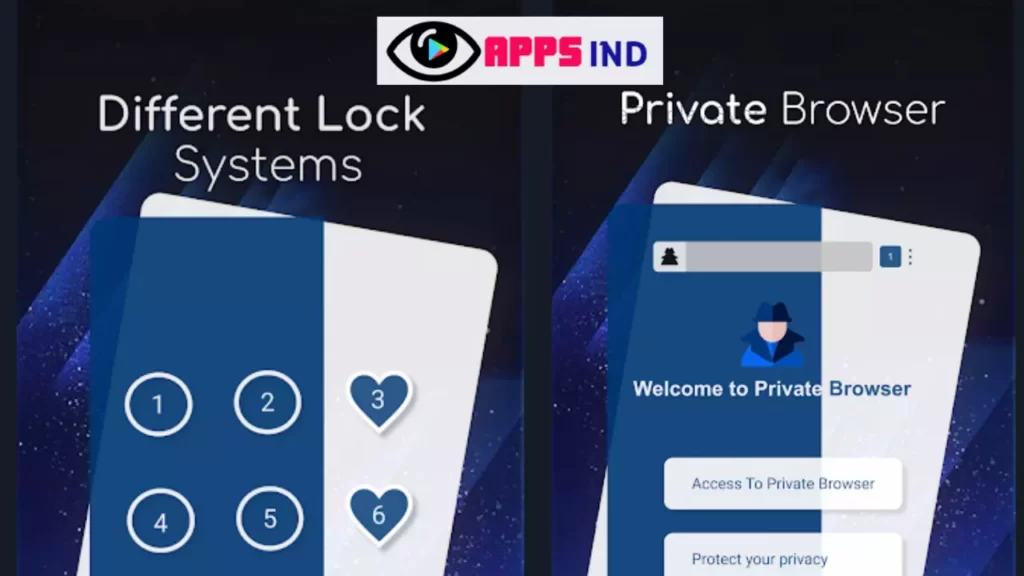
Important Note: Do not uninstall this app before restoring your files, as doing so may result in permanent data loss.
Conclusion: The Time Password app offers a unique and secure method for locking your Android phone. By using the current time as the.
Reason for creating Time Password article:
There are many ways to lock your phone, but not all are the best. Because when we use a password, a pad or a fingerprint lock before others, they can easily guess it and unlock it.
But to enter a password without fear of anyone, it should be unique. That way this time password can work with your time and minute.
That way your mobile password keeps changing every minute and no one can guess it. You can boldly enter your password in front of everyone and it will change automatically in the next second.
We are happy to recommend you a great application it is a Google Play Store policy so you can use it without any hesitation and recommend it to your friends.

All articles written by me, M Raj, are written to provide good service to the reader following Google’s best policy. I promise that in future I will write all articles following the policy.






