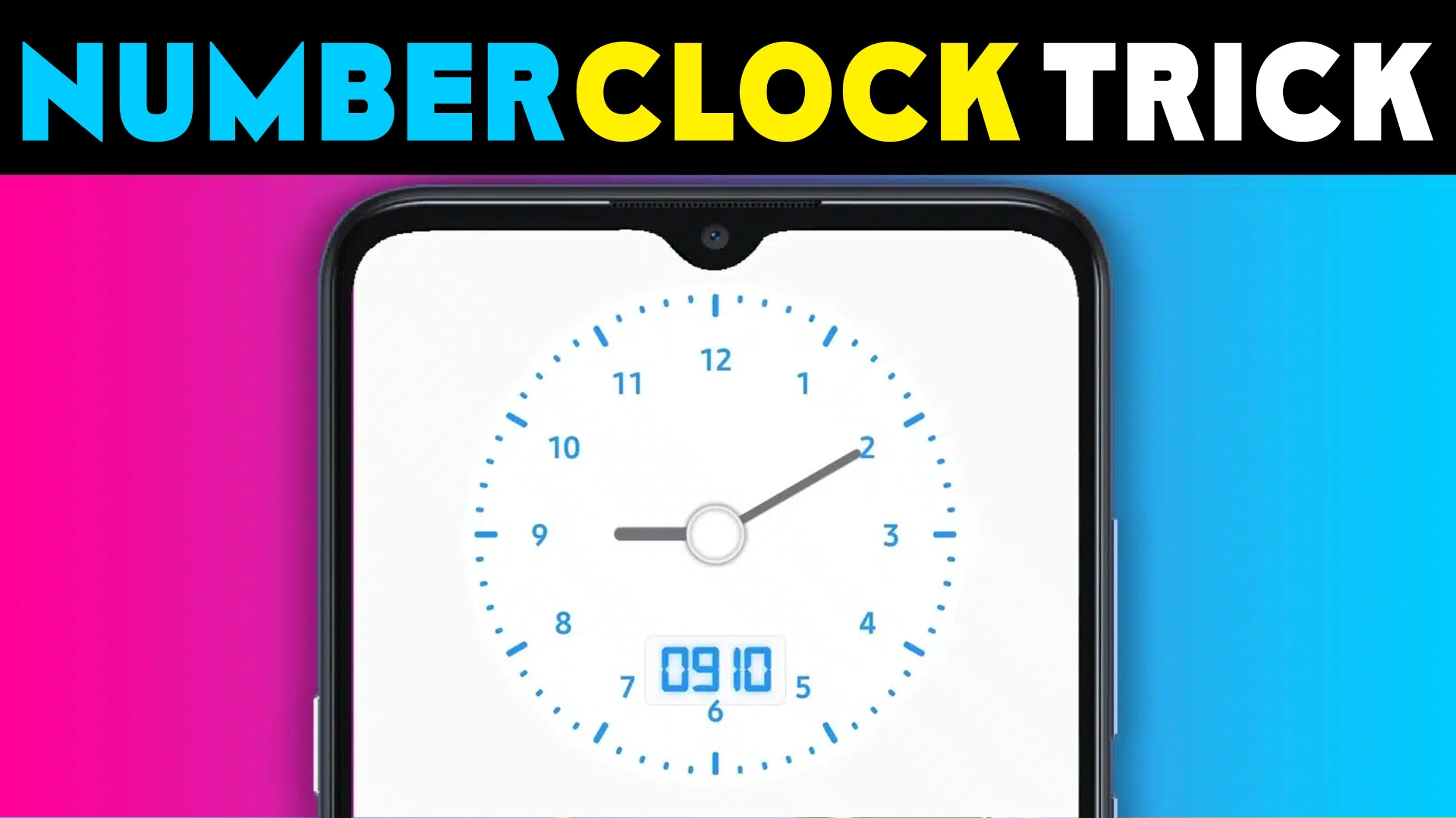The Clock Photo Locker Vault app, is a robust tool designed to secure your personal photos and videos with military-grade encryption. Released on September 9, 2020, and recently updated on May 15, 2024, this app has gained significant popularity with over 500,000 downloads on the Play Store and a high user rating of 4.5 stars based on 2.3K reviews.
Key Features You Must Know About Clock Vault App:
| Information | Details |
|---|---|
| Official Site | Play Store |
| Use of the Application | Clock app secret vault |
| App Size | 21MB |
| Offered By | CUBETIX |
| App Policy | App Policy |
| Contact Developer | clock-vault-support@cubetix.com |
| Released on | September 9, 2020 |
| Last Update | May 15, 2024 |
| Nowadays Installs | 500K+ Downloads with 2.3K reviews |
1. Military-Grade Encryption and Security Measures
Clock Photo Locker Vault utilizes AES-256 bit encryption, a standard used by governments and militaries worldwide. With the Vault app, your privacy is protected by an ironclad defense system that demands one of four reliable authentication methods: a secret password, a custom pattern, a numeric PIN, or a fingerprint ID.
2. Offline Storage and Data Privacy
One of the standout features of Clock Photo Locker Vault is its offline storage approach. All your encrypted data remains strictly on your device, safeguarding it from unauthorized access and ensuring that your privacy is maintained at all times.
3. Hidden Camera for Secure Photo Capture
The app features a hidden camera function that allows you to capture photos directly into your encrypted vault. This ensures that any new photos taken are immediately protected without leaving traces in your device’s default gallery.
4. Album-Level Security with Individual Passwords
For enhanced security, Clock Photo Locker Vault lets you set separate passwords for individual albums within your vault. If a single piece of your vault is breached, Clock vault feature has got your back – the rest of your sensitive content stays locked down tight.
5. Automatic Backup and Restore
Worried about accidental deletion or device changes? Clock Photo Locker Vault offers automatic backup and restore functionality. If the app is inadvertently uninstalled, your data can be easily restored, preventing any loss of your valuable memories.
6. Private Cloud Backup and Sync
Users can benefit from a private cloud service provided by Clock Vault App, offering unlimited space for secure backup and synchronization of your photos and videos. With this feature, you cantap into your encrypted files from anywhere, safe in the knowledge that your sensitive info is tightly locked down.
7. Break-In Alerts and Decoy Vault
To protect against unauthorized access attempts, Clock Photo Locker Vault sends break-in alerts and captures a secret photo of the intruder. What really gets our security experts buzzing is the decoy vault feature – it’s like having a secret lookout, complete with its own PIN, ready to distract any would-be snoops from your real treasure trove of photos.
Also Check:
How to Download and Install Clock Photo Locker Vault from the Play Store:
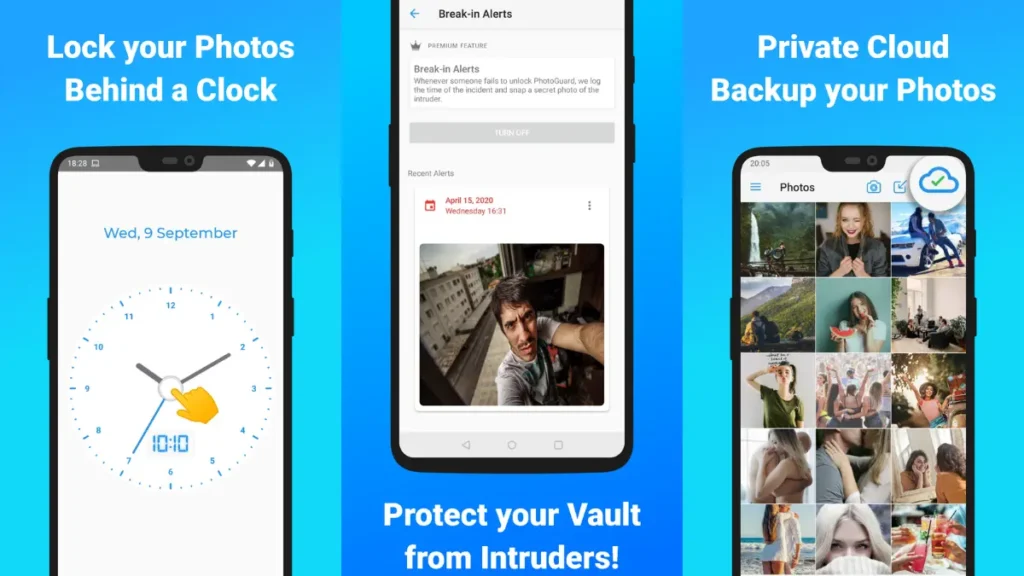
Downloading and installing the secret mobile Clock Vault App is a straightforward process. Follow these steps to ensure you get the app securely:
- Open the Play Store:
- Locate and open the Google Play Store app on your Android device. The vault app icon looks like a multicolored triangle.
- Search for Clock Photo Locker Vault:
- In the search bar at the top, type “Clock Photo Locker Vault” and press the search icon or Enter.
- Select the App:
- From the list of results, find the app offered by CUBETIX. Ensure it matches the app size (21MB) and has over 500,000 downloads, (maybe increase in feature).
- Download the App:
- Tap on the clock vault app to open its details page. Here you will find more information about the app, user reviews, and screenshots. Press the “Install” button to begin downloading the app on your device.
- Install the App:
- Once the download is complete, the clock app will automatically install on your mobile device. You will see an option to “Open” the vault clock app.
- Open and Set Up:
- Tap “Open” to launch Clock Photo Locker Vault. Follow the on-screen instructions to set up your security preferences, such as choosing a Password, Pattern, PIN, or setting up fingerprint authentication.
- Grant Necessary Permissions:
- The app will request permissions to access your photos, media, and files. Ensure you grant these permissions for the app to function correctly.
- Start Securing Your Files:
- Start putting your photos and videos in the clock vault. You can lock your albums with different passwords. Also, check out other features like the hidden camera and break-in alerts.
Install the Clock Lock Secret Photo Vault App!

Secure your photos and videos with Clock Photo Locker Vault, featuring AES-256 encryption, offline storage, hidden camera, and break-in alerts.
| Latest Article | Visit Home Page: https://psapp.in/ |
Is Clock Photo Locker Vault free to use?
Yes, Clock Photo Locker Vault is free to download and use. However, it may offer in-app purchases for additional features or ad-free experiences.
Can I access my photos and videos from multiple devices?
Yes, Clock Photo Locker Vault offers a private cloud backup and sync feature. You can securely access your encrypted content from any device with the app installed, thanks to its private cloud service.
What happens if I forget my Clock vault password or PIN?
If you forget your password or PIN, Clock Photo Locker Vault provides options for password recovery or reset. Ensure you set up account recovery options during initial setup to regain access to your vault.
How often does Clock Photo Locker Vault receive updates?
Clock Photo Locker Vault receives periodic updates to enhance security, add new features, and improve overall performance. Ensure you have automatic updates enabled on your device to receive the latest improvements.
Can I recover my photos and videos if I accidentally uninstall the Vault app?
Yes, Clock Photo Locker Vault offers automatic backup and restore functionality. If you uninstall the app by mistake, your data can be restored when you reinstall the app, preventing any loss of your stored content.
Does Clock Photo Locker Vault require an internet connection to work?
No, Clock Photo Locker Vault primarily works offline. Your photos and videos are encrypted and stored locally on your device, ensuring privacy without relying on an internet connection.

All articles written by me, M Raj, are written to provide good service to the reader following Google’s best policy. I promise that in future I will write all articles following the policy.